What are the advantages of RAW photo format?
Translated from English, RAW literally translates as "raw." In the photo industry, this format is considered more perfect. Shoot it will not on every camera: only quite serious devices support this feature. To understand what RAW is in a camera, one should consider the process of its acquisition and the advantages over the more well-known JPEG.
Content
What is RAW and its differences from JPEG
As mentioned above, RAW is a photo format that is available in professional and semi-professional cameras. If we translate it into an analogy with film devices, then RAW is a negative, more information about a photo than it is. The advantage of RAW is the possibility of a wide range of data processing with the help of special programs on a PC.

In order to understand how a RAW photo is made, the whole image formation process:
- the matrix receives an analog signal;
- special converter converts analog signal to digital;
- color interpolation is performed;
- the processor processes the data based on the device settings;
- saved photo with JPEG or TIFF compression.
For the RAW format, steps 2–5 are skipped, that is, the camera records directly the analog “raw” signal. As a result, the user receives a larger photo, but with basic data. Processing takes place on the computer using programs. This means that to the photo no settings are applied at all.
When saving a photo in JPEG, part of the data is lost, and this depends on the degree of compression of the photo. The larger it is, the more artifacts can be in the picture, and the fewer options for further image processing on the computer remains with the photographer.
Another difference between JPEG and RAW is the fact that JPEG is the final format and RAW is more likely format familywhich may vary by camera. Even within the same brand, the final format may differ.A raw RAW image cannot be opened on any device other than the camera itself and special programs on a PC.
Pros and cons of RAW format
Professional photographers choose exactly this option to save photos, since in the future they can process them as needed. JPEG does not allow this. But the advantages of the RAW format do not end there.
- RAW is 12 to 14 bits wide, JPEG is 8 bits. Thus, the user is able to conduct more color scheme manipulations without the risk of getting artifacts in the picture. This is especially noticeable when trying to lighten dark areas in the photo. Bit or bit depth many pros prefer to call the color depth.
- With contrasting lighting, shooting in RAW is more convenient, since its photographic breadth is several steps higher than that of JPEG.
- White balance You can customize after shooting, that is, on the computer, the user can choose the best option in one picture, and not take many different pictures with setting the white balance for each of them separately.
- Parameters such as brightness, color saturation, noise,Sharpness can be changed in the picture when formatting it on a PC.
- During formatting, the source remains intact, and from one photo in RAW you can make a lot of final images with different settings.
- Different format converters have their own photo processing mechanism with different end results. The user will be able to choose a program to his taste, which will help him get the result originally conceived.
- RAW snapshot no color space, and in the future, the user will be able to choose a more suitable option - sRGB or Adobe RGB.
At the same time there are some drawbacks that should be taken into account when shooting in RAW.
- Slow processing. When shooting in such a format, the device takes a long time to form an image and can enter the beginning user into a stupor.
- Large volume. Photos in RAW take up a lot of space on the memory card, so to work with it you need to immediately stock up on media with a large volume and high data transfer rate.
- Processing complexity. In order to work with RAW on a computer, you need special converters, which can be a surprise for novice photographers.
Points about color space and color depth in the advantages of the RAW format require clarification. Below we look at what this means.
Color space concept
In photography there is the concept of color space. Under it have in mind an abstract mathematical model of a color palette of three colors in three-dimensional display. Using the primary colors (red, yellow, and blue), the rest is obtained. At the same time, any color and shade have their strictly defined parameters, which are determined by the values in the three-dimensional coordinate system.
The most complete color space is called CIE xyz, it covers the entire color spectrum of the human eye and is the standard. Obviously, there is no device in the world that can display this entire spectrum. For this reason, other color spaces have been developed for the technique.
Currently there are two most popular and used spaces - sRGB and Adobe RGB. The first version was developed by Microsoft and HP in 1996. In fact, it is a unified standard that describes only 35% of the colors from CIE.
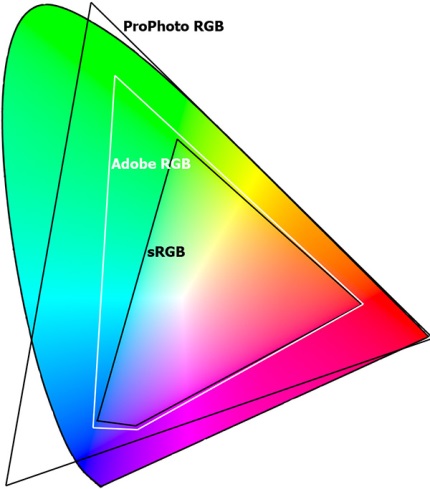
Adobe RGB appeared two years later. Its development was carried out by the company Adobe Systems.The advantage is that it can display 50% of the CIE. In most cases, the difference between the colors is very difficult to notice - this will require specialized equipment and software. This color space is used in professional photography.
Modern cameras support the work in both variants, but often users simply do not understand which color space to choose in the camera. Photographers who only master the technique and save to JPEG, by default use sRGB. This option can be changed, but there will be no practical benefit from it, since the difference will not be noticeable. As professionals say, inexperienced photographers often choose Adobe RGB because of the perceived superiority in the number of colors displayed, but in fact they do not get any difference.
When saving data in the RAW format, the question basically loses its relevance, since the color space for this format is not applicable and is already assigned during processing on the computer.
Color depth
Another important question for novice camera users is what color depth is in digital cameras. The photo consists of pixels, that is, very small dots.Each pixel is a display of a specific area on the matrix. The coding point, or rather the color of the pixel, is in bits. The JPEG format offers 8 bits of information for each point, and 12 or 14 bits of RAW. In other words, this means that the coded color in RAW has greater depth and can be transmitted more accurately. Obviously, more accurate color reproduction is crucial in a photo shop, as it provides great opportunities for experimentation.

How to turn on RAW in the camera
As already noted, each brand has Custom RAW format. At Nikon it is called NEFF, at Canon - CR2. The principal difference lies in the processing of data by the processor, and the output is such that each format requires the use of different converters. The reason for this is that manufacturers use different processors in their technique. Each of them processes data according to its own scheme, therefore it is impossible to achieve uniformity.
On a note! The story was an attempt to make a single option - it was made by Adobe and was called DNG. However, it was not widely used and was used in several cameras from different brands.
In order to put the RAW format, the user only needs to enter the camera settings and select photo processing station. It is possible to choose the size of the photo and recording format. Accordingly, in order to photograph with the preservation of "raw" data, you need to select the RAW item. Regardless of how it will be called on the final photo, the common name is used in the camera settings of most brands.
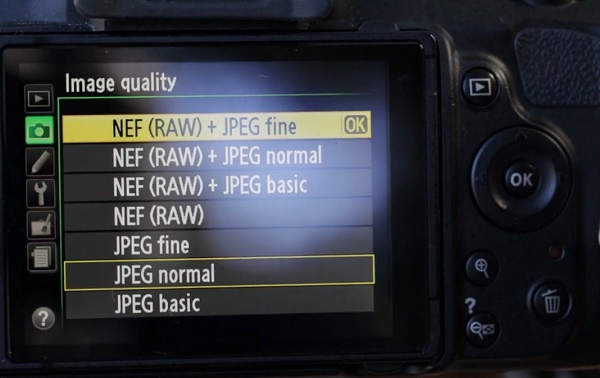
How to photograph in RAW
To some extent, shooting in RAW is simpler than in JPEG. The reason is that for the second option you need to set all the settings at once, since changing them in the photo will not work. For RAW, this does not make sense, since the white balance, noise, color space can be edited later. An important point for working with RAW is a clear understanding of how the photo will be further processed, and for what it is used at all. The user should not just take off "at random", but have an idea of what he wants to achieve during processing.

RAW processed photo
How to open RAW
Open RAW in a simple photo editor will not work. For this purpose you need to use special converters, the simplest of which are those provided on the camera disk. At Nikon it is called Nikon Imaging and Capture NX, at Canon - Canon Utilities RAW Image Converter.
You can also use plain photoshop, but you will need to install the Adobe Camera RAW extension separately. The biggest disadvantages of these programs are the high cost of the license.
You can also use XnView, IrfanView, ACDSee. The first two options are distributed free of charge, but in the basic version they have rather limited features. For the extension you will need to install plugins. ACDSee is a paid program with wide functionality for viewing and processing files, as well as the ability to organize their storage.
Conclusion
The RAW format allows you to carry out a maximum of photo manipulations and not much care about setting the settings during a snapshot. It is more preferable, but it will suit only those people who understand how they will be engaged in photo processing in the future.

/rating_off.png)











