Connecting the music center to a TV or computer
When acquiring equipment, some users face certain difficulties in its connection, especially when it comes to the whole structural scheme. In particular, it is not easy to decide how to connect a stereo system and how to do it correctly.
In addition to the standard use of the music center as a means to listen to audio files, you can connect it to any other audio and video devices, taking maximum advantage of the opportunities provided in this case. Consider how to do this.
Connect to TV
This process does not take much time. The first connection step will be learning connectors original TV and center models. As a rule, their color performance is the samethat is, the connector, for example, red on the TV will be designed to connect audio through the connector of the same color on the stereo system.

Next, prepare the wire with RCA-connectors, it is also called the "tulip". Such a cable can be purchased at any store of the appropriate orientation, the only thing you should immediately notice at its length, which should correspond to the distance between the connected devices.

The next step is, in fact, the connection itself, do not forget to disconnect both models from the electrical network. Check the matching colors of the plugs, attach them.
The end of our process will be the inclusion of both devices in the network and verification of the correctness of their work. It may happen that there will be no sound, do not worry, as a rule, this means that you need to change the mode to AUX.
During the connection, pay attention to the following points:
- On TV, the input required for connection is designated as AUDIO OUT, on the music system - AUDIO IN.
- If the plug is more expensive, it will contribute to a better sound and long service life. The external difference of such plugs is in their gold plating.
- If, for some reason, there are no RCA connectors on the TV, you can connect via SCART via an adapter.
Connecting the music center to the TV will significantly improve the quality of the sound track of your favorite movies and programs.
One has only to try this option, and you will immediately feel the difference.
Connect to computer
1 way. You will need:
- working music system;
- computer or laptop;
- 3.5 mm connection cable
It is necessary to connect one end of the cable with one plug to the central socket of the PC, and the other end with a double connection to the audio device. After that, we are looking for the necessary AM-FM frequency and AUX signal. If in the process of doing this you have difficulties, you can use the “Run” command of the “Start” menu to type “soundman” and set the necessary connection settings in the window that opens.

2 way. You will need:
- music Center;
- PC;
- 3.5 cable;
- RCA connector;
- bases made of plastic and metal;
- insulating tape;
- soldering iron.
The first step will be to free the cable from insulation, after which the wires will have to be rolled up. Next, we attach the wires to the base of the metal, while the elements will need solder. Connect the wires to the contacts and solder the connection.Laying out with electrical tape also requires a basic audio / video from plastic and metal.
In the event that old headphones were used to form the cord, you need to burn the wire. In general, it will be almost identical to the cable of DVD players.
After that, we look for AUX outputs on the system unit and connect the AV cable from one side to the cord blank, and from the other to the personal computer, then connect the cord to the audio device. Turn on the music center, press AUX, start the music player on the computer. In addition to the center itself, you can also connect speakers.
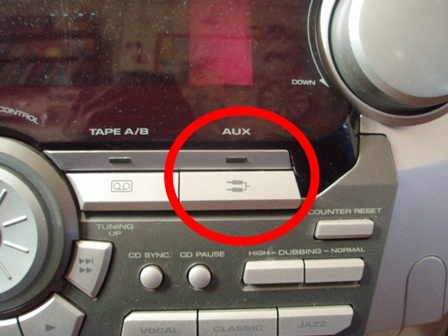
Thus, answering the question of how to connect the stereo system to a computer or TV is not particularly difficult. This can be done easily and simply with your own hands. Many are not even aware of the possibilities that a combination of various autonomously used devices can open up. Meanwhile, progress does not stand still, offering us more and more new ways of applying familiar things. Sometimes it saves time and sometimes money.

/rating_off.png)












