How can I calibrate the printer
The printer is calibrated if it appears. print defects. These include the blurring of photographs, the discrepancy of colors with the original image, distortion of the image, the imposition of parts on each other. Adjustment is recommended to be carried out periodically and correctly. This will allow printing the documents in the maximum possible quality for the used device. Calibration of laser and inkjet technology is a fairly simple process. For its implementation it is enough to use special programs. Also, the quality adjustment of the printouts can be made using a scanner.
Content
Calibration Assignment
Calibration of the printer is the process of setting up the device, aimed at obtaining printouts of the most appropriate in definition, color palette of the original document photos. As a result of its correct implementation, an almost complete similarity of the printed with the sample is achieved. The term sometimes implies the loading of color profiles. The process itself is carried out on inkjet and laser printing technology.

Under printer head alignment understand the procedure that fully synchronizes the movement of its carriage. For inkjet office equipment additionally carry out the alignment of the heads themselves.
Setting allows you to achieve the following results:
- matching pattern colors and prints;
- eliminating shifts and overlays on printouts;
- full control of color balance, shades;
- extending the color rendering range.
To adjust you can use calibrator. But if the setting is done only for a home printer, then there is no point in purchasing this device. These goals will serve as a scanner or attached to the printing device program. If carried out correctly, the procedure will achieve the highest possible match of the printout with the image on the monitor.
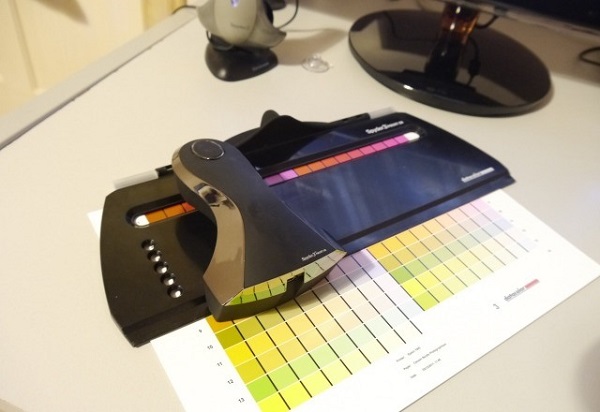
Printhead calibration
Adjusting the printhead in inkjet and laser technology is a simple job, but it should be done consistently, carefully. Proper procedure allows you to get almost other equipment with advanced functionality. After adjustment, there will be not only a coincidence of color, shades of the template with the printout, but also a wider palette, clarity will improve.
On inkjet technology
You can calibrate inkjet office equipment only after stopping the process of printing documents. In this case, proceed as follows:
- turn off the device;
- lever adjust the paper thickness;
- several sheets are placed in the tray;
- include printer;
- start the print head calibration program;
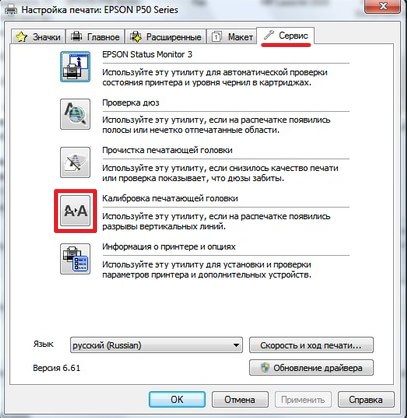
- after receiving 4 sheets of sample;
- on the 1st page, choose from several rows (marked with numbers) a pattern in which 2 lines best match each other;
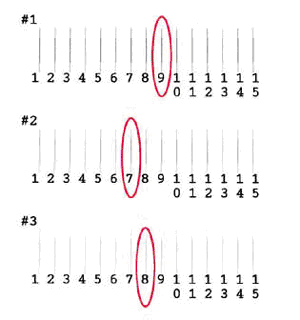
- enter its number in the appropriate field, repeat the procedure of checking for compliance;
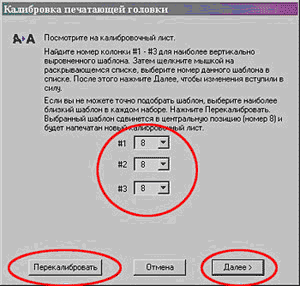
- In this way, come with the rest of the sheets.
On models Epson, HP, Canon and other brands color adjustment is the same way.
In a number of devices, the adjustment of the position of the printhead can be made menu buttons. The algorithm of actions in this case is as follows:
- press the number of copies button, locking it in the pressed position, turn it on from the printer menu;
- print 4 sheets of the template in this way;
- choose on the first page the most appropriate for the image quality row number;
- press the copy number button;
- enter the selected number;
- choosing black and white copying, repeat the printing process;
- similarly calibrated and the remaining sheets.
When it is difficult to select the best quality printed pattern, you should prefer a more suitable printout and recalibrate. The device will issue a new sample for comparison.
The buttons used to start the print quality adjustment process may vary on different models. To find out exactly for the device used, it is necessary to study the instructions for it.
Setting up laser devices
As for the laser office equipment, the calibration procedure is performed by the device itself automatically after any replacement of the cartridge in it. Also adjustment can be made from the menu of the printing technology or from the program.The whole process is similar to the algorithm described above.
As a result, the settings will eliminate deviations in colors and shades. Each printhead (out of four) will fall exactly on the intended place on the paper sheet. Calibration of the printer is required periodically with frequent use. The process does not take much time, and special knowledge and skills are not needed.
Calibration using the ProfilerPro plugin and scanner
This calibration method will require installation Adobe Photoshop and ProfilerPro pluginworking in her environment. They are preloaded from a disk or network, then installed on a PC. In the settings of Photoshop expose space for Adobe RGB. The following 2 new items will appear in the menu: DoctorPro, ProfilerPro.
The configuration process is performed in the following sequence:
- launch ProfilerPro;
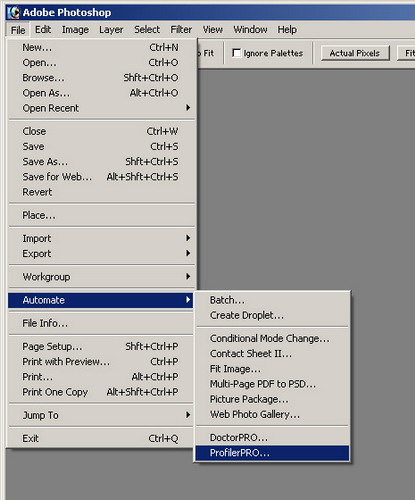
- choosing the 1st item in the opened menu, load the template table;
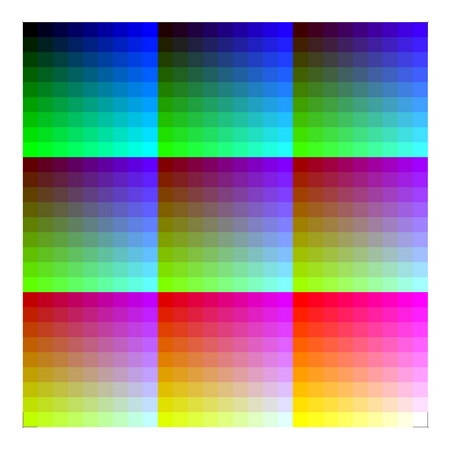
- print the image, turning off color correction and ICM in the advanced settings of the printer, setting the speed, print quality, type of paper used;
- the profile printed by the jet device is dried for at least 3 hours,the time depends on the type of ink used;
- turn off the scanner color correction;
- scan the profile and save it;
- then open Adobe Photoshop;
- Select the profile building item from the scanned table (D) in the ProfilerPro menu;
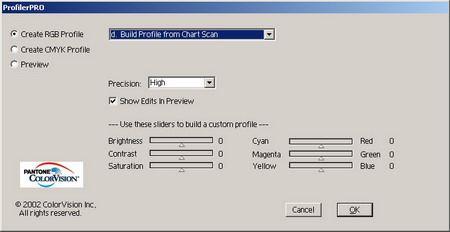
- save the template under any name;
- set the profile to be used by the default printer.
The main time is not setting, but waiting for the printed profile to dry.
The disadvantage of the method is the dependence of the quality of the template on the performance of the scanner. If he has a bad color, then a good result can not be achieved.
Calibrating inkjet and laser printers by yourself is quite simple. The easiest way to do this is with the built-in device programs. A longer time will take setup using a scanner and special plug-ins for photoshop. Adjusting the color rendition will allow printing more qualitatively: overlapping and distortion will disappear from photos, the clarity of the imprint will improve. But you should also use high-quality ink on inkjet devices. BUT if installed ciss, it is necessary to monitor the state of the contacts of the tubes so that air does not enter the system.

/rating_off.png)











