Features of choosing a projector for presentations
What is needed for your opponent to best remember what was said? To convince him. Clearly provided information, a bright picture and an interesting presentation - these are three whales that can be used in the preparation of presentation material, reports or other demonstrations of the plan. And here will help a special technique. It is worth learning more about how to choose a projector for an office, school or conference room.

Content
Oriented to the right parameters
The following parameters are important criteria when analyzing such a technique:
- screen type;
- installation site;
- reproducible format;
- the surface on which you plan to play.
Usually the screen is selected based on the mobile capabilities of the projector itself. If it is about fixed installation, then the screen is chosen with a wall or ceiling mount. Many options are already offered here - from manual winding into a roll to applying a remote control (in this case the screen will remove the electric motor).

Important and installation options. It is necessary to consider such points:
- the height must be one sixth of the distance to the opposite wall;
- the viewer must sit at a distance not less than its width;
- the distance from the screen to the floor must be at least 120 cm.
Under the format refers to the ratio of two indicators - the width of the screen and height. But here we must understand for what purpose the device is purchased: the home must contain 9:16, and the office one is enough 3: 4.
Special requirements are imposed on screen surfaces - more precisely, to its color and material. This may affect image contrast and viewing angles. Of course, it is most often found in white and matt versions, but, for example, for a home cinema, you can recommend a gray surface.
Some important selection tips
Modern manufacturers produce three types of projectors - DLP, LCD and LCoS (it does not matter if you choose for office or training purposes).Which one is right for you? Knowledge of this information will help.
- DLP is best left for homeand not least thanks to the quality of the video. And also this technique is very mobile and light - easily transferred from room to room. The formation of the image is due to a special matrix consisting of a large number of small mirrors (their position changes, and thus they display light).
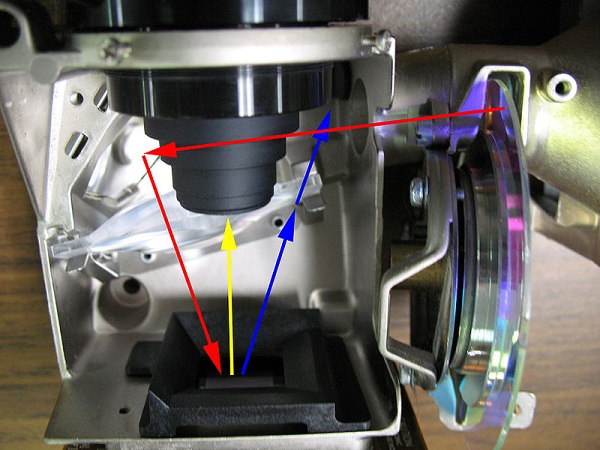
- The principle of operation of the LCD-projector allows to call it undoubted favorite among office or training devices - so bright, clear and sharp is the picture. The whole thing - in the LCD matrix, which passes through the light of the lamp. The equipment will consume less electricity and quickly pay back its cost.
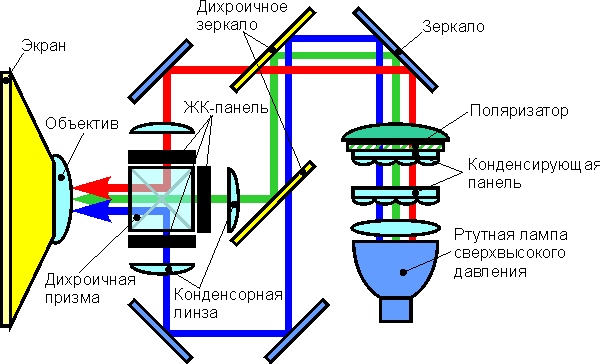
- The LCoS model is the most advanced technique available today. Here the picture forms an LCD matrix located on a silicon mirror. Such devices are equally well suited. for home and office purposes. Reliability is caused by stable mirrors - the image is bright and not bright.
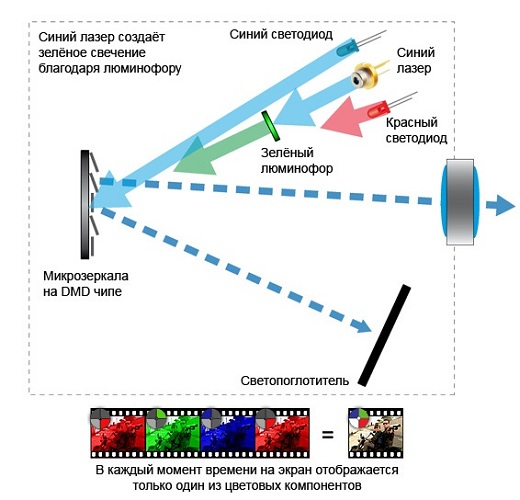
Office variation
An office projector is typically used for displaying static images. This leads to a number of specific requirements.
- The work will be carried out with a high-resolution computer image. This means that the projector must be such that the matrix resolution is not less than the resolution of a PC or laptop.
- There are few video inputs or they are missing (like TV tuners).
There are recommendations to opt for models with the following parameters:
- favorable LCD model;
- brightness of about 2000 lumens;
- 4: 3 image format with a resolution of at least 800x600;
- geometric image correction;
- ports connecting to computer devices.
The dimensions of the device determine the tasks of operation: a stationary model is suitable for the conference room, but if the presentation is on the partner territory, then the best option is to get a portable one.

Device for educational institutions
Recently, such a device has proven its viability in the process of study. It helps to show all the necessary graphics on an interactive whiteboard or a simple white screen.
How to choose a projector for school? To answer this question, one should not lose sight of such important parameters:
- the ability to transfer pictures from a DVD-player;
- use of the device with an interactive whiteboard;
- the ability to show the contents of the PC or laptop.
A separate item in this device will be lighting. In school, it is most commonly used. in the daytimeand not every office has the ability to curtain windows. It means that there should be an effective and bright image transmission.

In terms of brightness, you should pay attention to the capacity of the cabinet, which is supposed to hold a slide show. For assembly halls, for example, completely different devices are recommended than just in classrooms. The school projector used may be with the following lumens:
- 2500 fit for the hundred people gathered;
- 3000 lumens will be needed if about 200 viewers gathered;
- At least 5000 is needed for more people present.
Here are a few more tips for choosing an educational projector. Any such device is bought for a budget institution, therefore built-in functionality in the form of headphones It will be completely useful. What else is relevant for such a device (or a projector designed for a conference room)?
- 3LCD projectors will provide good color reproduction (they have three liquid crystal arrays).
- The desired working format is 4: 3.
- Increased wear resistance of the device.
- Installation in places difficult for children.
Why do you need a multimedia device
It is no coincidence that a multimedia projector stands alone in the general list of similar devices. It is worth paying attention to this technique, thinking how to choose a projector for presentations. Its main difference from simple devices is the presence of several “sockets” for various sources (as a rule, they have a DVI input for a high quality signal from a computer and a VGA input for a laptop).
You can connect everything at the same time - if necessary, this will facilitate switching from one to another.
The advantages of using this technique are as follows:
- portability of the device;
- excellent image quality;
- high reliability
Not without drawbacks:
- frequent replacement of incandescent bulbs (limit 2000 hours);
- heating the device;
- possible noise during operation of the device (it is better that it does not exceed 34 dB - this will allow you not to be distracted from the idea displayed on the screen).
What is this technique for? In addition to mobility and a large number of connectivity, its bonuses are revealed already in the process of work. For example, if it is impossible to darken the room (and it is important to make some marks on the image), then you can simply increase the brightness. Usually it is enough to choose a value from 1250 ml.
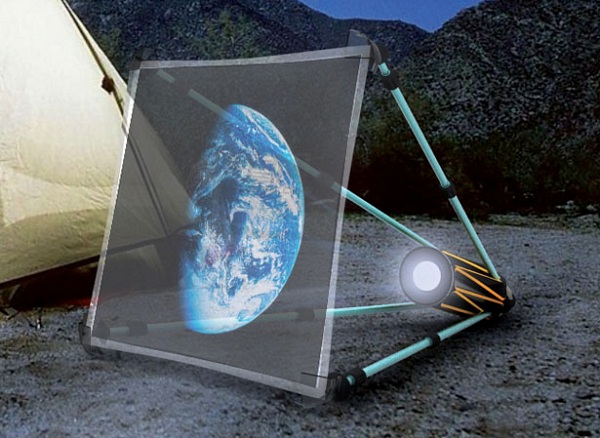
Popular presentation options
One of the popular models is BenQ MX819ST, which is designed for many years of service. The lamp can work 6.5 hours in a permanent mode, scaling is in 5 different versions.

BenQ MX819ST Projector
Users note light settings and many different connectors. Brightness and contrast are provided by a powerful 190 W lamp, which keeps the display quality even in bright rooms. Built-in and high-quality speaker - 10 watts. Great and what a model small and light - it is convenient to take it with you to field presentations.
Not without flaws - not implemented wireless connectivity. In the modern era of the development of wi-fi networks, such know-how would have been the way.
Portability Viewsonic PJD5133 also like users. This projector even supports 3D function. He arranges everything - from the design, brightness and contrast of the picture to the durability of the lamp at 6000 hours. However, this device is slightly noisy and heated (not so much that they complained about it).
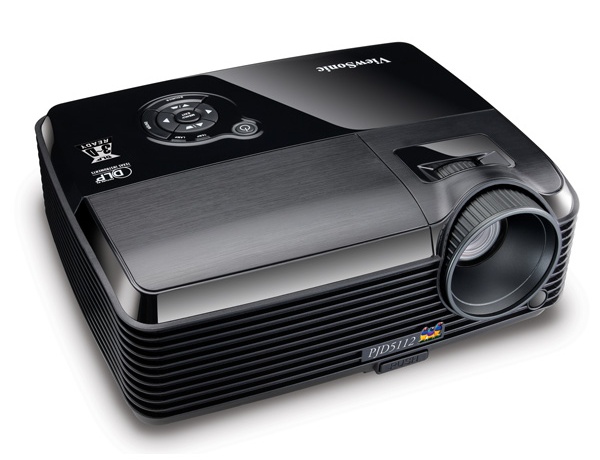
Viewsonic Projector PJD5133
But from BenQ MX660P almost no noise.This DLP-model pleases with simplicity and the ability to connect to a variety of laptops. There is also a button for temporarily dimming the screen (so that viewers get distracted from the picture and switch their attention to the lecturer). Here, too, there is support for 3D content, and the resolution reaches 1024 × 768. However, there is a small drawback - the projector must stand at a distance of at least 3-5 meters (this is due to the large focal length).

BenQ MX660P Projector
Philips PPX-2480 is practically a pocket version.. It is also made using DLP technology and is capable of reproducing from most storage media — USB and SD memory cards. Users are pleased with the long battery life - in unsuitable conditions, you can view slides and videos, placing the projector in a convenient place.

Philips PPX-2480 Projector
Not without flaws that shows the device. Sometimes he “thinks” for a long time when working with small video files, he hears fan noise, and can disconnect from overheating. However, most of these cons overlap LED lampwhich saves power consumption and works much longer than usual.
So, the acquisition of projectors is a great idea for an office or school organization.And here it is already necessary to be guided by the allocated budget and requirements to the device. Any selected model will perfectly fit into the environment of current office equipment and will provide substantial assistance in work or school.

/rating_off.png)











