Why TV does not catch channels
New technologies allow you to view central digital television in high quality. Via TV tuner T2 even analog models acquire contrast, sharpness of contour and depth of colors. Viewing digital channels is possible on TVs of different generations: modern ones are presented with an already built-in tuner and allow you to control the equipment with one remote control unit. But it is not always possible to tune the technology to digital broadcasting. Consider situations in which the TV does not find channels.

Content
Digital Channel Algorithm
Regardless type of TVfrequency tuning is done according to one scheme. What is in the modern model of Samsung, that in the old devices - the principle of action is almost identical. First of all, it should be corresponding antennacapable of receiving a signal of a TV tower broadcasting digital television. If the device catches the signal, the adapter will offer to add it to the menu. After connecting it to the receiver, the setup will be as follows.
- It is necessary to open the “Broadcast” settings menu.
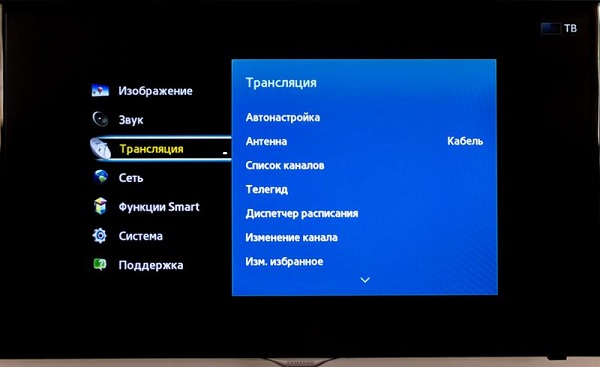
- Select automatic search.
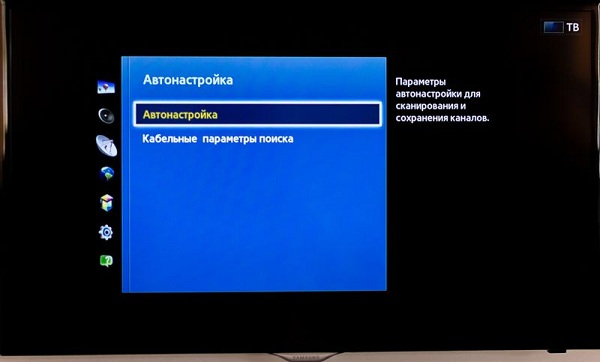
- Click the "Start" button.
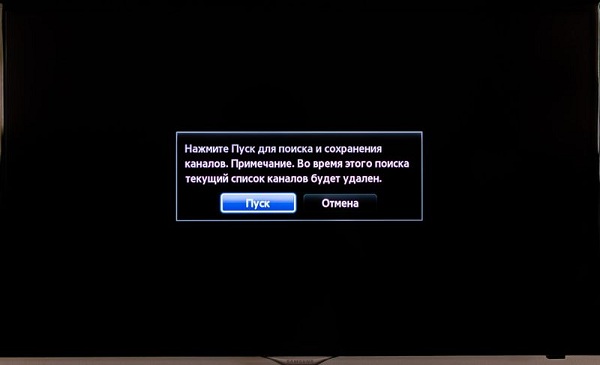
- The software will ask you to decide on the choice of signal source: antenna or cable. The latter is selected in the case of cable television.
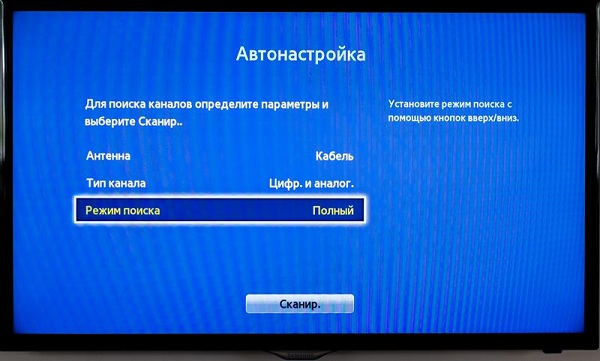
- When an antenna is connected, the device will offer to choose a subdirectory of analog or digital channels, and you can set up a full list that includes both.
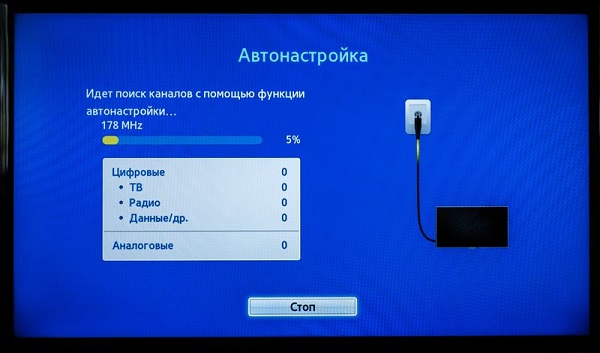
- The last step is to run a “scan”.
If you are careful, there are many prompts in the TV menu, but it is important that the signal receiver is installed correctly and the T2 prefix connected.
If a TV does not catch channels, can be used Alternative methods for connecting digital frequencies using a cable or satellite set-top box. To search the first way, you need to connect the cable of the cable television to the antenna connector. In the settings, selecting the auto search menu, a new window will appear.If you need to connect digital television, you need to choose not cable TV, but “other operators”. In the presetting of cable television, click the "Full" item, which will allow you to select the search for digital channels only. The remote control can be sorted channels, and put them in the right position.

On the receiver RF OUT connector
Using satellite equipment, the connection is made by two types of cable. For this purpose, a high-frequency cable connected to the receiver via the RF OUT connector is connected to the antenna. After connecting, you can connect the equipment to the network and run on the receiver auto search channels. The search will be completed after the information about the absence of a signal. The receiver is connected to the TV with a low-frequency tulip cable and the video mode is turned on. Then through the menu with the sections "quality" and "signal strength" you can adjust the dish. If the connection was made correctly, the found channels will be played without interference.
The reasons for the lack of digital television and ways to eliminate errors
If it was not possible to find digital channels during an automatic start, it was possible that errors were made.Why does the TV not find digital channels when setting up? This is the most frequently asked question of users when they try to set up a modern TV with a lot of built-in functions. Main reasons connected to the antenna:
- wrong choice antenna type;
- the design is incorrectly set, and the direction vector is not set in the direction of the broadcast station.
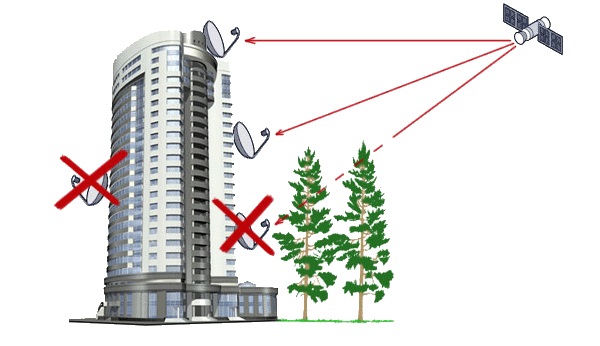
If the technical instructions failed to find answers to questions, you can try the following:
- The optimal number of channels can be caught if the “-“ symbol is set in the country field;
- in manual mode add frequency;
- update to;
- reset all settings to the factory level and start the process again;
- To eliminate the problem in the antenna, try to check the module on another TV;
- upgrade firmware.
In the event that no method came up, it is possible that the contact at the cable connection with the equipment in the place of the connector went off. It is also necessary to check the output to the antenna, and to detect the presence of twists: the cause may be a burnt cable.
To play digital TV channels properly mounted antenna with the appropriate reception capabilities of stations broadcasting digital television. The second point is receiver connectionif old TV is used. New technology has a built-in decoder. In the presence of all the elements of the equipment and the correct connection, the setup of digital channels will occur without problems using the settings menu sections. The tuning algorithm for specific brands is detailed in the articles on TVs. Samsung and Phillips.
Top Selling Televisions 2018
LG 43UJ634V TV
Samsung TV UE50MU6100U
TV Hyundai H-LED24F402BS2
LG TV 22LH450V
Samsung TV UE22H5600

/rating_on.png)
/rating_half.png)
/rating_off.png)












