Setting up TV channels Sony TV
By purchasing a modern TV of a popular brand, everyone hopes to enjoy the use of technology. Management should be as simple and clear as possible, good image quality, a modern speaker system, the ability to view videos from Internet resources. To be able to use the provided TV functionality, it is necessary to make a proper launch of the device. How to set up a Sony TV?

Standard setting
The TV connection scheme of famous manufacturers is very similar to each other. If you have made settings for digital channels earlier, for example, on tv samsung or LVthen there will be no problems, even if the equipment is of a new generation. On the menu Tv There are many tips, and most users install by testing them.
In case of lack of experience in this field, it is better to use the instructions from the manufacturer.
It is very convenient to use a remote control for this purpose, but in some models you can do without it. So, consider the steps of how to set up channels on a Sony TV.
- The easiest step is to enable embedded automatic channel search mode. To run this function, you must enter their settings menu. After holding this button, the menu will automatically search for channels. When the installation process is complete, TV will return to the viewing mode automatically. It should be noted that in some models with automatic search it is necessary to fix the installed channel in order to be able to go to the next search.
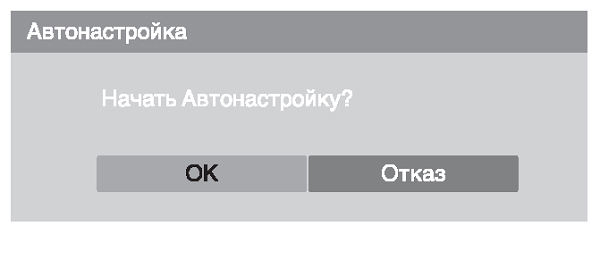
- If to TV connected prefix Tv tuner t2 (or it is already built-in), then after selecting the automatic search, the device will ask you to select the type of channels: analog or digital. Television frequencies will be adjusted based on the entered data.
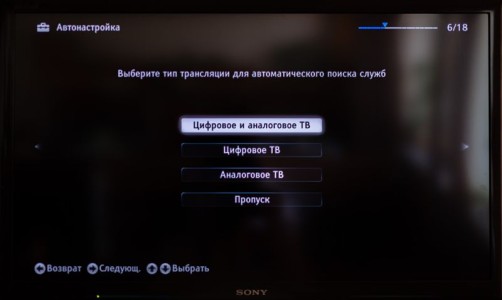
- You can use manual mode. The instructions of a particular model will indicate which button or key combination is responsible for using this function.You can work with the settings menu items using the volume buttons “+” and “-”. By adjusting the frequency of one channel received by the antenna, you can proceed to setting up the next one.
- Using satellite dish, you must perform the initial setup on the receiver. At connecting satellite equipment It’s better not to change the manufacturer’s settings, but to launch an automatic search.
We are looking for channels on Sony Triritron
Many have the question of how to set up TV channels on the Sony Trinitron TV. If the model was purchased by a new one, and there was a remote in the kit, then the search for TV channels is carried out as follows.
- 2 buttons are pressed at once, located under the key with the red arrow pointing up and the arrow button to the right.
- When a new window appears on the display, you need to hold the up arrow button with the volume control key. When you press “+” or “-”, the automatic setup on Sony TV starts.
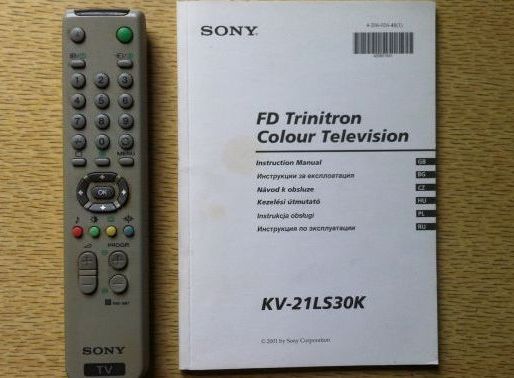
If TV was inherited without a remote control, or a used version was purchased, you can download instructions on the official website, and install using the buttons on the equipment panel, as well as purchase and set up a universal remote sony

/rating_on.png)
/rating_off.png)












