Samsung DeX docking station overview
New inventions in the field of various devices for smartphones arise every day. Samsung has not become an exception in this regard: along with the presentation of the flagship Samsung s8, there was also a “familiarity” with the docking station intended for it. As it turned out, Samsung DeX is not just a charger, its purpose is much broader.
Content
Why do we need such a device
The docking station is a companion device of the new "brainchild" of the brand. Designed specifically for the Samsung Galaxy s8 and Galaxy s8 Plus, it allows you to turn your phone into a real computer.

The fact is that by DeX you can connect peripheral devices. This will allow you to continue the work begun in more comfortable conditions - this means the monitor screen. The docking station will be a good solution for the corporate segment, whose representatives are not used to postpone business for a minute.And for a more detailed acquaintance with the novelty, you can focus on the following review.

Appearance and design of the device
After unpacking inside the box, the user expects to see anything, but not hockey puck - it looks like a hemispherical DeX device. Click on the arrow under the Samsung logo - the upper part leans back. Now the user can see the ports with which the device is connected.
Another constructive "delight" is a fan for cooling a smartphone. It is built into the back panel.

After the "exposure" of the inner part, an inclined dock opens, on which only one USB-C port. It is on it that the smartphone itself is installed. However, along the DeX station there are five more entrances:
- USB 2.0 A-type (2 ports);
- HDMI (for connecting a monitor or TV);
- USB-C (needed to charge the device);
- Ethernet
How connect device? It is enough to do the following steps:
- power supply is connected to the network;
- the station connects to a monitor or TV;
- smartphone is installed;
- after a few seconds, the user can work with a standard full-screen desktop.

User reviews of this device indicate a real flaw in the manufacturers - there are not enough jacks for connecting the keyboard and mouse. You have to use Bluetooth peripherals, which is not always convenient due to the additional settings on the smartphone. But the problem could be easily solved with just another USB port.
Dock features
After recognizing the desktop, additional devices are connected. The device enters a special mode: it starts up optimized android version from samsung. The connection to the Internet is really carried out in the "wired" mode, through the Ethernet port.
As for the operating system, it reminds Remix OS. It offers only a basic set of software.
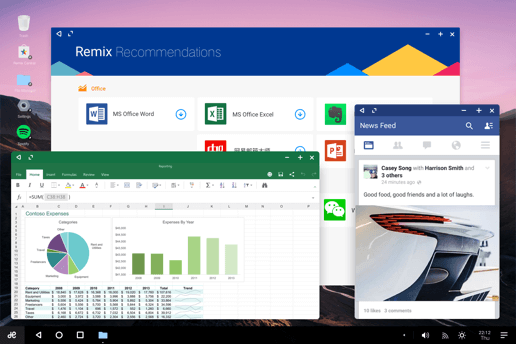
Screenshot Remix OS desktop
There are office and graphic packages:
- Microsoft (Microsoft Office);
- Adobe (Adobe Acrobat Reader and Lightroom Mobile).
They are just good advanced functionality, which can not be found in the work directly on your mobile phone. The manufacturer promises in the future only to expand the supported applications.
What can be done with the device?
- Continue to do things started on the smartphone.To do this, go to the applications located on the left side of the screen (Messages, Internet, and so on). Here is the entrance to the file manager of the smartphone.

- Browse multimedia files. Moreover, if you have built-in speakers in the laptop, the audio signal is fed directly from the smartphone (after preliminary settings). If this is not possible, then you will have to listen to the sound from the speakers or headphones of the smartphone (it is additionally impossible to connect them to the docking station due to the lack of ports).

- You can also go to the icons that are located in the applications and on the home screen. Open applications are displayed in the center of the panel below. The lower right corner - recently arrived notifications, as well as volume and search engine settings. It also displays messages from the connected devices.

Can Samsung DeX replace PC?
This question arises for all who are thinking about buying such know-how. The truthful answer would be: no. Of course, a lot of possibilities open up before the user, but at the same time certain shortcomings stand out.
Among the advantages are:
- excellent work with Google Docs (although they are not supported by the Samung app);
- perfect job with android versions of adobe products (in particular, Photoshop for editing multiple images);
- the ability to work with almost any instant messenger and e-mail;
- You can rotate and enlarge the windows of many applications.

But there are certain disadvantages.
- The device is suitable only for the Galaxy s8 / s8 Plus - this limits its use.
- In Word, it is more convenient and faster to work with a standard PC (or laptop).
- At multitasking will have to work hard to adjust the window to fit the display.
- Many common shortcut keys do not work.
- Files cannot be dragged from one window to another.
- Supports no more than 16 applications for photos.
- It will not be possible to open on the whole screen many of the proposed applications.
- Some games and applications do not work.
Price of the gadget
If these difficulties do not frighten the user, it remains only to find out the cost of the proposal. The manufacturer notifies: the Samsung DeX docking station is in global availability. Its sales began simultaneously with the release of the flagship of the brand in April 2017.As for the cost, then it differs from different sellers. The price of the device ranges from 7,500 to 10,000 rubles, which most likely depends on the supplier and the margin on the offer.. And the same Samsung representatives say: in some markets, the docking station will be bundled with a smartphone right away.

/rating_off.png)










