Why the microphone stopped working on headphones
Many people are faced with a situation where the microphone does not work on the headphones, or, instead of a distinct voice stream, transmits a loud, increasing noise. To understand the causes of the malfunction and make repairs, it is necessary to carry out diagnostics of the system and equipment.

Content
Microphone and headphone check
WebcammicTest will help determine the cause of the problem. This site will help you to find out if the problem really lies in the breakdown of the microphone or the whole thing is in the wrong settings of your PC system.
In the windows 7 operating system, there are frequent situations when one or several drivers fail and need to be reinstalled. If you are the owner of this OS, pay special attention to checking the performance of the service programs.
The verification process is as follows:
- open the “check microphone” tab;
- Start talking into your headset when the green indicator appears.
If there are sound vibrations on the screen, which are reflected in the corresponding window, it means that the device is in good condition and its malfunction is related to the system settings of the computer.
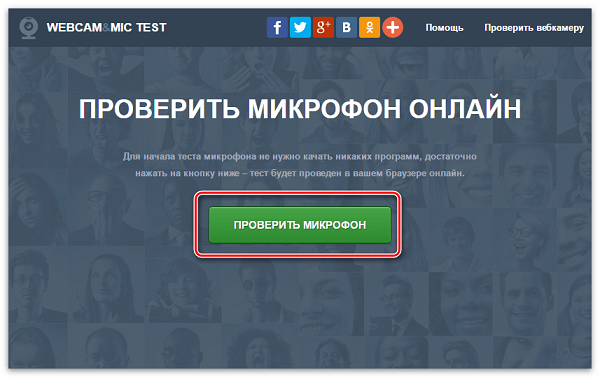
Causes of failure
One of the most common reasons why the microphone stopped working are:
- lack of drivers for the system;
- wrong microphone and PC connection;
- out of tune settings.
No drivers
The situation when the necessary sound card drivers are installed incorrectly or not installed at all is a rather frequent reason why, instead of distinct sounds, your interlocutor hears only a long silence. As mentioned above, this problem is particularly acute for owners of the system windows 7.
In the Device Manager, select the “Sound, gaming and video devices” tab and find your sound card in the list that opens. If this information is missing, or the sound card is defined as an “unknown device,” it means that the drivers are not working properly and you need to install new ones by downloading them from the official website.
Switching error
In the operating system windows 7 A headset problem can also occur if it is connected to the front, not to the back panel. It is possible that you could confuse the headset jacks, resulting in the latter being completely inoperative.
Mute audio output settings
The answer to the question why the microphone does not work may become a failure in the sound card settings system. To test this assumption in the OS windows 7 Click the speaker icon in the lower right corner of the screen. In the window that opens, you should see the connected microphone and the characteristic "jumps" in the sound diagram. Click on the microphone icon and turn the volume up to the maximum level, then click the “Enable” button.

Headphone Selection Guidelines
Headphones with a microphone are one of those types of technology that often fails. If you want your headset to serve you for a long time - choose proven companies such as: fornication, sony, Philips, etc. The a4tech model will be a great solution for gamers and simply for fans of virtual communication, combining quality and relatively inexpensive cost. bloody g500. In addition to the attractive appearance, the model boasts impressive features that will provide high quality sound to its owner.

/rating_off.png)











