Which printer is best for home use?
Office equipment is an integral part of the training or workflow. Manufacturers offer users a wide variety of models, different layouts and purposes. To choose a good printer, you need to know where and what the technique will be used for.
Content
Laser or inkjet
For home or office, the most common choice is between inkjet and laser models that are designed for intensive daily use and printing in large volumes.
Inkjet Features
Inkjet printers are usually cheaper and boast good print quality. Disadvantages of such printers:
- expensive service;
- low productivity.
But there is a way to save on refueling by installing continuous ink supply system (CISS).
Another subjective drawback is that inkjet printers have ink in carriages (or print heads) that dry up; the device should be used regularly, printing at least 2 - 3 pages per week.
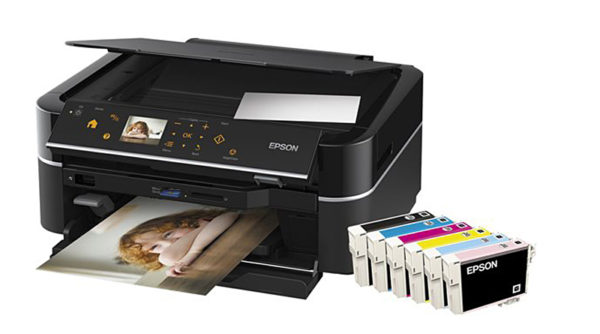
Home inkjet printers are divided by design, depending on the location of the printhead. Models where head is installed inside the printermore economical. Their maintenance only means refilling paint, but you have to carefully monitor the condition of the equipment if the head dries out - the cost of repair will be commensurate with the purchase of a new printer.
Printers where paint carriage removable, more expensive to maintain, they are not filled, and completely change the head to a new one. Depending on the model, there are four-color or six-color printers, where each color is applied by a separate carriage. In the event that the device does not work for a long time and the head dries up - it is enough to replace it, the printer itself does not lose its working life.
It is advisable to purchase an inkjet printer for color printing at home or in the office, when there is a need to print pictures, photos, postcards, posters, promotional materials. For study or office work, where black and white printing is a priority, an inkjet printer is not the best choice, especially if a lot of work is expected.
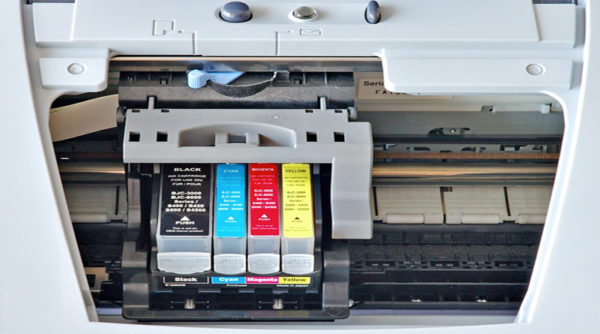
Color inkjet cartridges
Laser technology
Black and white laser printers cost something like color inkjet or even more expensive, their feature is fast printing and relative economy. One cartridge is enough for 1 - 2 thousand pages (when filling a sheet by 30-40% - this is plain text).
Powder toners for laser devices do not dry, the printer can stand idle for a month or two, after which I will not have a cartridge. The cost of a replaceable original cartridge can reach two thousand rubles or more. Chinese counterparts will cost half the price, most of which have quite acceptable quality.
The standard basic firmware of the printer "counts" the number of printed pages, after which it requires the installation of a new cartridge. Even if you fill it up, the system will determine it as empty. Software change will solve this problem, after which one cartridge can be used 5 - 10 times, occasionally refilling it.

Original cartridges from reliable manufacturers (HP, Samsung) can survive 20 and 30 refills.
Color laser technology will be much more expensive, but the cheapest models are unlikely to provide the user with a decent quality photo printing. However, for simple promotional materials or study is a good solution, you can print on it:
- abstracts with color illustrations;
- thesis or term papers;
- commercial offers;
- small advertising booklets.
When choosing which laser or inkjet printer is better, it should be borne in mind that the cost of a laser can be added to the cost of updating the firmware (800-1000 rubles), and to an inkjet one, purchasing a CISRS (approximately 2,000 rubles).
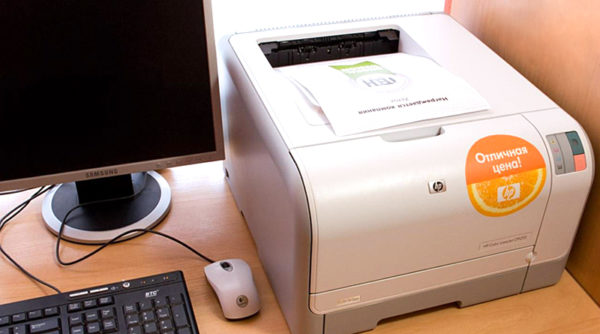
More on ink jet ink systems
The continuous ink supply system is designed for inkjet printers in order to save and optimize the printing process. In other words, this system solves the problem of expensive maintenance and the regular purchase of new cartridges.
The design of a CISS is quite simple and contains two elements: containers for paint and a flexible loop through which pigments are transferred directly to the cartridge.
There are special rules for installing and connecting the system to the printer, there are also enough "pitfalls", but in general it is an excellent solution that will save a lot of money with medium or large print volumes.
First of all, you need to clarify CISS compatibility with its printer model and choose the right ink. It is better not to save on the paint and buy a set of original pigments, their cost is quite acceptable - 3 - 4 times lower than changing the cartridge / carriage.

Installation will require utmost care and attention, it is important to follow three basic rules.
- The correct location of the ink tanks is at the bottom of the printer.
- Tightness of connections, control of the flex cable (the soft wire can crack with time, and the air trapped in the system can damage the printhead).
- A reliable connection between the cable and the cartridge is the weakest point of the system; in some cases, the joints are glued with a universal sealant or a multipurpose neutral polyurethane adhesive.
Another potential problem of CISS is substandard chips. The fact is that many brand printers "count" the number of printed sheets, the expiration date or ink consumption.All this leads to the fact that the processor determines the cartridge as empty, despite the full capacity of paint. The issue is solved by installing another chip whose task is to reset all counters. If the chip is substandard, the user acquires a new problem and here, most likely, specialist assistance will be required.
To protect yourself and your money, you can read user reviews about the compatibility of SPN with a specific printer model. Of course, subjective reviews often contradict each other, but some useful information can be found.
Photo Printers
For regular printing high-quality photos need a special photo printer. In most cases, this is a regular inkjet printer configured for high-quality color printing. As a rule, such devices have a large number of colors: if the usual universal models contain 4 - 6 cartridges with different colors, then the photo printers are designed for 8 - 10.
Specialized models provide a higher-quality, full-color picture, are able to reproduce more shades and semitones, accurately and accurately conveying all the details of the image.Ink in such devices have special properties, they do not fade, for a long time preserving the richness and depth of color.

Functional Photo Printers also different:
- image editing;
- print from external media (built-in card reader for different memory cards);
- connecting a smartphone or printing from devices based on Android, IOS, Windows Phone;
- support for Dprof, DirectPrint, PictBridge, ExifPrint and ExifPrint 2.2.
Types of devices
By layout, printers are divided into two large groups:
- MFP (multifunction devices);
- printers.
Multifunction devices for home use, they perfectly combine a printer, a scanner and a copier. This is convenient, because one device replaces three at once, saving space and money, not to mention energy consumption and a small number of wires. It should be noted that the functionality of the combined device is not inferior to the three separate, and the control is not overloaded with buttons and is understandable to everyone. When the arsenal of office equipment already contains a copier and a scanner, there is probably no need for a multifunctional device, and a regular printer will do. By the way, its size is somewhat smaller than that of the MFP.
Modern models can support wireless control via Wi-Fi, support all formats of text or photo files,printing materials from external information media: USB, microSD. Convenience is that to use the capabilities of the device does not need a computer.

Types of MFPs
What do the specifications say
When buying a printer, it is important to familiarize yourself with its specifications, they will help determine the capabilities and potential of technology.
- Print formatAs a rule, this is A4, but many models for large format printing are presented in stores: A3, A2, A1. Photo printers may be less - A6. Naturally, the larger the format, the larger the size and price.
- Number of colors. The basic layout includes 4 colors (black, blue, yellow, purple). The more colors, the wider the color palette of print shades.
- Maximum image resolutionmeasured in dpi. The higher the score, the more points applied to 1 cm ³, the clearer the picture will be, the more finely traced the small details.
- Print speed - for how many seconds the device will print one page or the number of pages per minute. It should be borne in mind that after printing on an inkjet printer, the ink should dry out, otherwise the image may smear.
- Type of paper used - it can be ordinary office printing paper, stickers, film, envelopes, photographic paper. As a rule, all modern printers can print on almost all types of paper products, except for thick (cardboard).
- The principle of drawing the image. Here you can select the piezoelectric technology - high-quality and clear image, but whimsical print head; thermal jet - printhead is more expensive, but less demanding to maintain than the piezoelectric; Bubble - a kind of thermal jet with similar characteristics and decent print quality.
- Two-side print. Not every printer has such a function; it is convenient when printing documents or training materials in large volumes, when it is easy to get confused in pages.
In general, these are all the main characteristics. Other features include dimensions, layout, color solutions, type of control panel, volume of paper tray. All these parameters can be important when choosing, but will not affect the print quality and durability of the equipment.
Choosing a printer for a student, student, or for employees in an office is quite simple.Modern models, as a rule, meet almost all printing requirements, it is enough just to determine the upcoming tasks.

/rating_off.png)











