How to connect two or more TVs to one antenna
Quite often, there are two or even three televisions in one family, but the antenna is still the same. Many home masters have a natural question: how to connect multiple TVs to one antenna, given that they are all in different rooms. This can only be done using a special TV signal splitter or splitter.

Content
Cable splitter
Speaking of strict technical language - this device, which consists of a set of resistances, designed to harmonize the wave reactance of the antenna feeders and several television receivers. The splitter, in addition to a stable connection, guarantees the support of a passing signal with minimal attenuation.
You can choose a splitter for two TVs on sale, and if you need to connect 3 TVs, you need to choose three-way splitter.
When choosing such a device in the store, first of all, find out from the seller the frequency range that it passes, so that when installing the line on 3 TVs, there are no problems with the signal. Detailed information is available in the instruction manual of the device.

Splitter "crab"
The design of the splitter (its national name CRAB) is enclosed in durable brass or silumin case (90% aluminum and 10% silicon), which is not susceptible to corrosion, but much lighter than stainless steel. Outside there are connectors for connecting F-plugs: on the one hand for the antenna, and on the other two or more - this is the connection of TVs. His scheme is quite simple, usually transformer: one turn of the wire, covered with enamel, with a cross section of not more than 0.4 mm, which is threaded into rings or ferrite tubes. The case is closed with a lid, which is sealed or fixed with high-strength glue to enhance the tightness.
How much do we connect TV
Before you make the connection and final assembly of the entire line, you must specifically determine the number of connected TV. How to connect two TVs to a satellite dish is one question, and if you need 3, the circuit will be slightly different and the splitter is used with three outputs. In addition, it is necessary to take into account the attenuation of the signal, which increases with increasing receivers:
- 1 TV - the signal power is 1/1;
- two - signal 1/2;
- 3 - power only 1/3.
Therefore, when installing the line on three TVs and more installed signal amplifier. Special stores offer a wide selection of such products with characteristics that allow you to make a connection without loss of image quality.
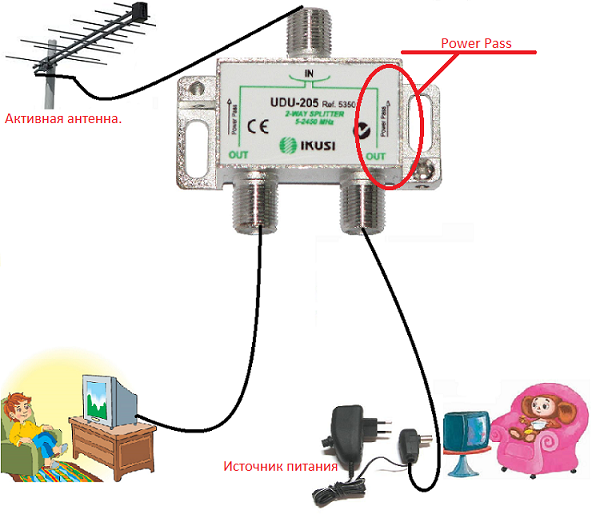
We assemble the connection scheme
Consider the option of connecting two TVs, one of which is in the living room, and the second - in the nursery. We will use an antenna splitter or splitter that divides the main signal into 2 TVs. For work uses modern equipment, so the soldering iron, tin and rosin we do not need.
In the splitters of the new sample are applied screw sockets: a pre-stripped one end of the cable is inserted into the nut, and the other with a similar plug will subsequently be connected to the TV. The central core must be inserted into the special hole of the screw socket of the splitter, and the nut is wrapped and tightly presses the copper braid of the cable to the device body.
Before starting work, disconnect the products from the network until all work is completed on connecting TVs to one satellite dish.
Step-by-step instruction:
- We get special coaxial cable no less than 12 m long (from correct cable selection depends on the quality of the transmitted signal) and a splitter with two outputs.
- Suppose that a satellite dish is located on your balcony or loggia, and its cable has already been connected to the TV in the living room, then we insert this end into the port of the separator and tighten the nut.
- Now we cut off a small piece of not more than 20 cm from the bundle of cable and put standard plugs on its ends. How to make a cable crimping is shown in the photo - it will be the No. 1 connection.
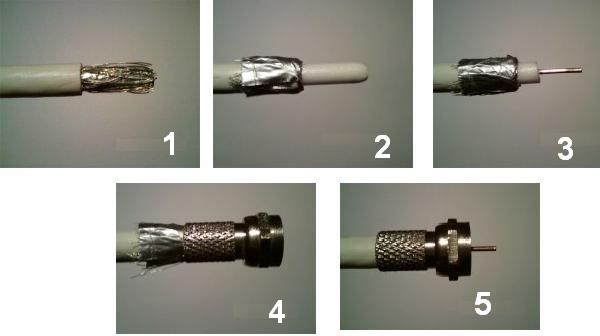
- We do a similar crimp on the remaining cable length - it will connect the signal splitter and the connected TV in another room.
- We insert the plugs into the corresponding sockets on the splitter body, connect them to the TVs.
- The cable going to the nursery is necessary put along the baseboardso as not to step on it. To reduce its length, you can drill an adjacent wall between the rooms. Now your child will be satisfied - he has a personal TV set.

- After connecting the satellite dish to both TVs, we check the image quality of each device. If distortion is detected, check the connection or redo the cable crimp.
The figure shows the connection diagram of a) 2 TVs and b) is an option for 3 TVs.
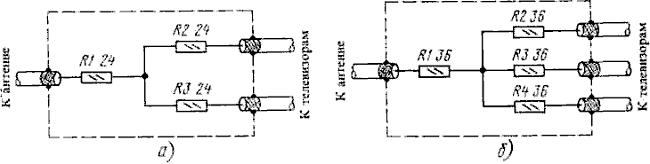
How to amplify the signal
Many users complain that when they connected two televisions to the same antenna (satellite or simple), the image became much worse. There is nothing unusual in this - the fact is that the splitter only shares the signal. To eliminate such a negative phenomenon, you must use a special television amplifierwhich is arranged almost similarly with a crab, but there are resistors and a microcircuit.
It requires a separate power supply, so when installing it, it is necessary that there be a socket or carrying nearby.

TV amplifier
It is better to install the amplifier as close to the antenna as possible, and to make branches from it: for example, for our case one branch goes to the living room and the other to the nursery. Experts advise in this case not to use a splitter, but to do without installing an amplifier will cost more, but the signal quality will be high.
There is another option to get rid of interference (and you can also significantly improve the signal quality) - put special cables on the connection cable to TVs ferrite rings. This can be done on the part of the cable that is not viewed from the side, next to the connection to the antenna input to the TV. Such interference cutters are installed, for example, on the laptop adapter cable - a small cylindrical device on the cord next to the plug connecting the cord to the computer. There are other ways how to amplify the signal from the antenna. Also do not forget that the quality of the signal depends on the antenna itself, so you should know how to choose it correctly. If you have the skills to work with soldering equipment, you can even make high-quality do it yourself antenna. And then you don't have to think why your TV does not catch the signal.

/rating_on.png)
/rating_off.png)












