Self-installation of equipment from Tricolor TV
Residents of remote parts of Russia, namely the European part can watch TV without interference, thanks to Tricolor TV. Correct installation and setup of Tricolor TV channels is a guarantee of receiving a high-quality satellite signal. After reading the article to the end, you make sure that the installation of the equipment does not take much time and effort, the main thing is to follow the instructions. And as a result of the work done, you will have a TV Tricolor and a large number of TV channels.
People who first heard about this television, there are many questions. The most common ones are: “What is Tricolor TV?”, “How to install an antenna?” “How to connect Tricolor?”, “How to set up Tricolor TV by yourself?”, “Which channels show”, “How much does this service cost?” To these and other questions we will try to answer below.
Content
What is Tricolor?
This is a new generation of satellite digital television. It provides twenty-five completely free-to-air broadcasting channels and three radio stations. Satellites such as Eutelsat 36A, Eutelsat 36B and Bonum-1 are involved.

What is the essence of digital TV from Tricolor? To expand the territory of broadcasting is used satellite. It receives the signal from the terrestrial television station, processes it and sends it back to the Tricolor TV antenna. After that, the receiver converts the satellite signal, which makes it possible to see colorful images on any TV - LG, Samsung, etc.
To enjoy high-quality viewing of live channels, you need to do the following:
- Buy one of the self-installing Tricolor packs.
- Perform installation Tricolor.
- Connect the installed device.
- Set up the device according to the instructions.
- Follow the instructions to register the receiver.

Available channels from Tricolor
Variety of television packages
Television Tricolor presents several packages.
Basic is a completely free package with 25 channels: all-Russian (Russia 1, Match, NTV, Channel 5,Russia K, Russia 24, Karusel, OTR, TVTs, Ren TV, Spas, STS, Domashniy, TV-3, Zvezda, Mir, TNT, Muz-TV, First Channel, Friday), TV shop (SHOP 24), information channels (Promo TV, Tricolor TV Infokanal, Teleinstruktor, TV-TV), as well as three radio stations (Radio Russia, Vesti FM, Mayak).
The minimum cost of the kit is 8800 rubles.
Connection of additional TV channels is possible for a separate monthly subscription fee. There are the following packages: “Match! Football "," Match! Football + ”,“ Our football ”,“ Night ”,“ Children's ”,“ Ultra HD ”,“ United ”. Read more about current packages in the article about Tricolor 2017 fares.

Module for access to Ultra HD channels
What equipment is included in the Tricolor kit
The basic package includes: satellite antenna and parts for its mounting, convector, receiver, “Start” card, cable. You can learn more about all the components from our article “What is included in the package Tricolor TV«.

Installation steps
Installation of satellite dish
Tricolor TV installation is no different from installation of any other satellite television and begins with the installation of the antenna, which can be trusted professionals. It is worth such a service along with setting up the receiver - from 1000 rubles. In principle, this is a small amount. But to save on the cost of installation of equipment, installation of the Tricolor can be done independently.
Install the Tricolor antenna strictly on the south side of the building.
For good communication, take all measures to remove obstacles. The passage of the satellite signal should not interfere with any object. The antenna from the receiver should be located not more than 100 meters.

First you need to assemble the antenna according to the instructions. The antenna is mounted only on a solid surface to which the bracket is attached. At the next stage, the converter is placed inside the holder.
Using the connector connect the converter and cable. Connection diagram is as follows:
- We clean the wire from isolation.
- Braid placed along the length of the cable.
- Along the length of the braid place the foil.
- Remove 1 cm of internal insulation.
- Screw the connector all the way.
- The conductor located in the center is released by 0.2 cm.
Using insulation, fasten the cable to the converter holder. In order to avoid moisture ingress, we wrap the F-connector with tape and apply silicone. It's time to mount the antenna on the bracket to which you want to attach the cable.
Receiver connection
The antenna is installed, the next step is to connect the receiver. Connect the receiver Tricolor do-it-yourself to the TV, for example, the Samsung brand is not at all difficult; the main thing is to follow the instructions. This can be done using a regular or antenna cable. In the first case, the connection will come out low-frequency, and for high-quality connection you need to use an antenna cable (learn more about cable selection).
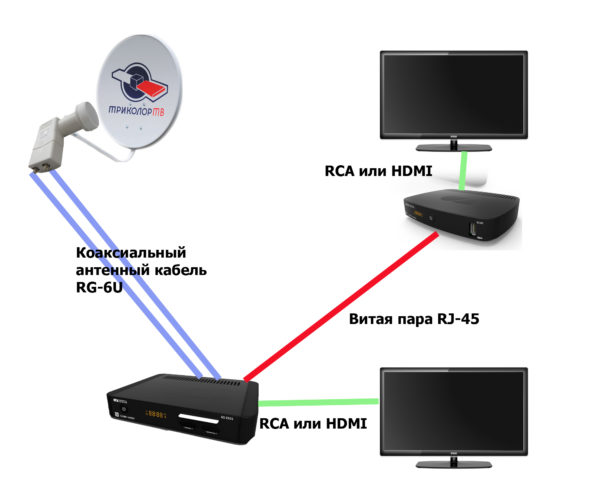
Wiring the receiver on two TVs
Receiver connection procedure same. First you need to use a cable to connect the antenna to the receiver. Turn on the device in the outlet and press the "On" button. Using the automatic mode, find the channel labeled "No signal". This will indicate that the receiver is properly connected.
Next, you should check the strength of the signal from the satellite to the device. Turn on any channel. Remember, the pictures will not be yet - you need to tune the antenna. At this stage, the screen should light up the number and name of the channel, as well as the time.
Customization
Subsequent tuning of the Tricolor TV is working with a plate and a receiver. To do this, display the quality and signal strength indicators by pressing the "i" button on the remote. To set up channels, Invite a friend / neighbor. One should turn the satellite dish and the other follow the picture on the screen.
The first is set up a mirror that is installed vertically. It needs to be rotated smoothly. in horizontal plane. When the scale of signal strength and quality is filled, a picture will appear on the screen of the configured device.
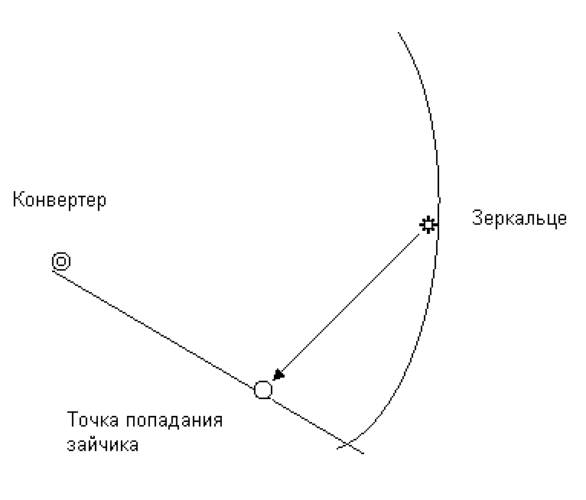
Scheme tuning antenna with a mirror
Next stage - registration of the receiver. To do this you need internet access. The company's website is filled with an online form in which information about the receiver and subscriber data is entered. A registered subscriber will be able to watch television channels after 8 hours. More detailed instructions are described in the article "Registration of satellite television from Tricolor TV."
As you can see, it is not difficult to install the tricolor TV antenna yourself, connect the equipment to the TV and set up the terrestrial channels. The main thing is to strictly follow the instructions. As a result, you can watch a large number of channels in high digital quality. And if you have more than one TV in your apartment, then you should know How to install the Tricolor system on 2 TVs.

/rating_off.png)












