We carry out setting up the remote Rostelecom for TV
When buying a set-top box for interactive television from Rostelecom, as well as when buying other digital set-top boxes, the control panel is always added. Home collection is becoming more extensive, and sometimes it is difficult to figure out which remote control belongs to the desired device. Yes, and use two remote control devices at once, of course, inconvenient. Therefore, experts offer to make their own settings on your TV for the Rostelecom console. Due to this, you will not have to use different remote controls - all control will be concentrated in one device.

Content
General information
The Rostelecom provider has developed a unique remote control for its subscribers.which comes with an interactive television prefix - it can be controlled by both multimedia products, you just need to make certain settings with the TV.
The console is set up quite easily, the instruction attached to the device contains special codes that are suitable for modern TV models (with rare exceptions). To do this, connect the remote control, then the desired signal source is displayed. You can pause when watching a movie or program, adjust the volume, control the TV, as well as set-top boxes almost simultaneously - the transition takes less than a second.
An unusual design was developed for the Rostelecom console: very smooth lines, as well as original color solutions. All buttons on the control panel of the remote control have strict technological colors - blue, black, purple or gray.
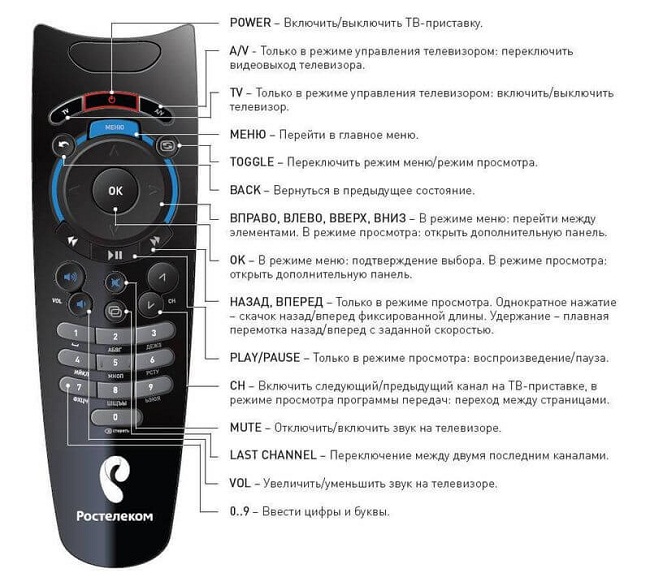
Device settings
To properly make the installation when connecting the remote to the TV, the user must know four digit code manufacturers of products, and the algorithm of settings looks like this.
- Turn on the home appliance in the network.
- For a few seconds, keep the TV and OK buttons pressed.The LED on the first button should give a signal - wink twice - this means that the remote has entered the mode and is ready for reprogramming.
- With the help of a special panel, enter the numbers from the table, which shows the codes for all brands of TVs.
- If all the manipulations were performed correctly, then the diode on the TV button will flash twice to us again. If it does not blink, but glows constantly, we must repeat our actions.
- Now try control - turn up the volume. If everything worked out, then it indicates that the control code has synchronized. Now you can easily control the TV and console.
If the code didn’t come right away, then you don’t have to despair or call the service center - codes are not issued for each TV model in a singular, you have to try it and you will succeed.
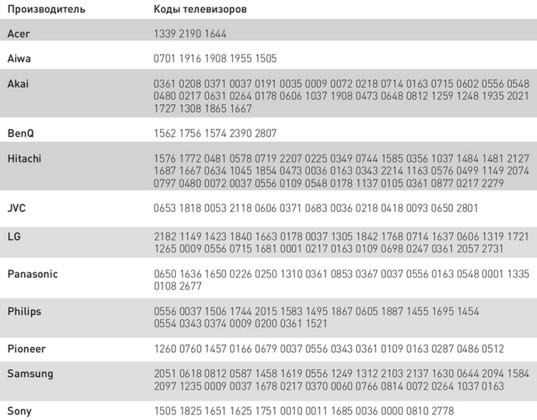
Auto mode
Now we will tell you how to set up the Rostelecom remote control automatically, and not manually - for this you need to perform such operations step by step.
- First, we act as in the first version (see point II).
- We type on the panel 991 - suitable for all TVs.
- Then switch channels, TV automatically selects the code, adjusts the channel and gives you a trip signal.
- When all channels are configured, the device will turn off - click OK. The console tells the user that the code has been successfully saved by the usual LED flashing, channel binding and TV tuning are over.
Now you can use the remote to switch to view any channel. By the way, if you are not a Rostelecom subscriber, you can also use one remote control to control the TV and set-top box, as well as other devices. To do this, you need to purchase a universal remote control and set it up correctly.
Reset settings
If for some reason you need to urgently reset all previously made settings, then you must perform the following steps:
- we carry out points I, II (see the section for setting up the product);
- We introduce a new code 997 - correctness is also confirmed by the blinking of the LED, but already POWER buttons (four times).
Thus, you have deleted all previously saved settings that affect the control of the TV and the console. Now, for previous use, all operations must be performed anew.
User and equipment conflict
There are cases when the same button on the Rostelecom console can issue commands to the TV and another device connected to it, for example, Dvd player. Maybe, match codes for these devices - this problem can be solved by reconfiguring numerical combinations that are responsible for managing the operation of these products.
The algorithm for eliminating the problem is as follows.
- We connect the console.
- We direct the remote control in its direction, press the Power and OK buttons simultaneously, make sure that we can work further to change the programming, by flashing the LED (twice).
- Manually enter any four-digit number from 3220 to 3224 - new codeinstalled on the product is activated.
- We check the operation of all buttons in turn to ensure that the conflict is eliminated. First of all, those that duplicated commands, if the problem is not solved, then we repeat the steps, enter another code.
You can do all the reconfiguration yourself - there is nothing difficult in this; you just need to follow this instruction clearly.

TV sync
How to connect the remote to the TV, any user will understand, there is no technical education required. Installing the program to further configure the remote control is performed by any of several options.
- For the most popular models, the developers came up with simplified auto-tuning code. Therefore, if you have a Samsung TV, then the setting is made easier than on an Akai product from Japan, which was once trendy, and today is half-forgotten. The procedure is the same: first, press the OK + TV buttons, the LED winks, confirming that the device is ready to change the settings, then direct the control panel to the TV and dial the manufacturer's code.
- For other brands of TVs you have to enter all the time. direct code - simplified adjustment does not work, only the method of gradual adjustment.
- For the very rare Mystery, BBK and Loewe brands in the open spaces of Russia, the codes from the table will not work, so the setting is done in the same way as the automatic mode, which we studied in detail earlier.
So you can synchronize the work of two different products from one remote, which greatly facilitates the use of these multimedia devices.
Possible failures
We have already written about the simultaneous response of both products at the touch of a button, so we skip this type of fault, as well as the method for its elimination.
The product does not respond
It is necessary to return to the factory settings (seepoint - reset the settings) and repeat actions in manual or automatic mode, as described in detail at the very beginning of the article.
The remote does not work
If the TV and set-top box do not respond to your manipulations with the Rostelecom console, the reason may be the end of the action battery charge - Try to replace them, the reaction of the products to the actions of the console will be restored. If this does not happen, then it is necessary to reset all your settings and return to the factory analogues. If the functionality of the console has not been restored - call the technical support center.
Sometimes the console does not respond to other commands of the console, with the exception of on and off. Users raise the alarm, call the Rostelecom support center, and the reason can be quite banal. Many viewers install economy modewhen the TV's backlight is minimal - since dusk in a dark room, this mode has less effect on the eyes, but the STB set-top box locks the remote control signals in this mode. To solve the problem, move the backlight to the middle level - the work of the remote control will be immediately restored.
The described malfunctions are typical not only for the Rostelecom console, but also for all remote controls.You can learn more about their removal from the article about repair consoles.
Experts claim that a modern mobile phone can be quickly set up to control the TV. Doing it right will help. our article and this video:

/rating_off.png)












