How to increase the volume of the headphones
While working or simply listening to music on a laptop, the computer often uses headsets so that the sound does not disturb others and was heard as much as possible only by the user. But not uncommon, when the sound seems to be insufficient in volume. Therefore, periodically the question arises how to make the headphones louder, and whether it can be implemented at all.

Possible options
There are some simple tips that should help cope with the task of how to increase the volume of the headphones on their own.
- First of all, it is worth checking the quality of the connection, and especially the compatibility of the connector on the device. Headphone output required to insert completely up to the characteristic click. If the headphone for the computer is checked, the corresponding icon will appear from the bottom of the screen on the right side. Here you should make the maximum volume of the sound, and check how the melodies are played now.

- To increase the volume of the music or the movie being played, you can work with the player itself. To do this, you need to put in the settings maximum volume.
- Another option is to increase the sound in the headphones, when it comes to personal computers, is to change the settings. In the Start-Control Panel menu, you will need to find the “Sound” icon. After the appearance of the context menu in which the line "Headphones" is already activated, you should open the settings by double clicking on this entry. From the property window, you will need to select the “additional features” tab, in which a check mark is placed next to the setting Sound equalization. It is in this window that the settings for sound amplification are set. After the settings are completed, do not forget to click "Apply" and then "OK".
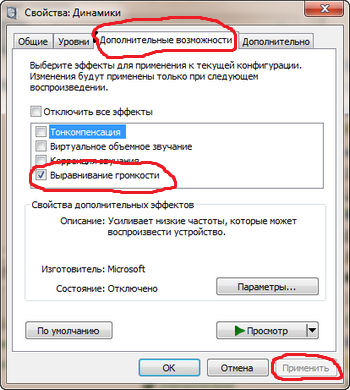
Software features increase sound
You can also try to increase the sound of your favorite tunes, taking advantage of modern software features. There are several ways.
- Change the sound of the melody itself by installing it on your device audio file editorFor example, Adobe Audition and Sony Sound Forge. Editors are different, but these show the best characteristics in terms of processing speed and compression results. Any music can be edited with their use, achieving the most attractive sound.
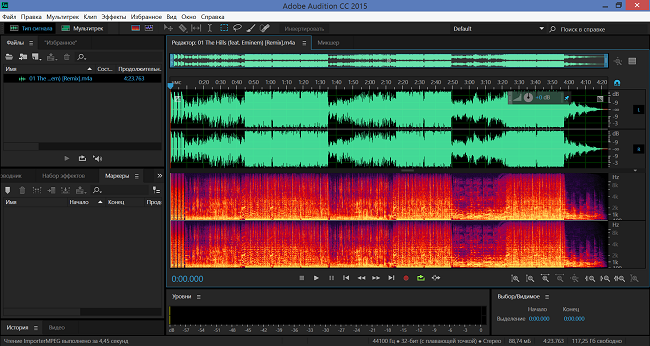
Adobe Audition Audio File Editor
- If the question arose how to amplify the sound of several files at the same time, then you can try to do it using mp3gain programs. The program has only one function to increase the sound of several songs.
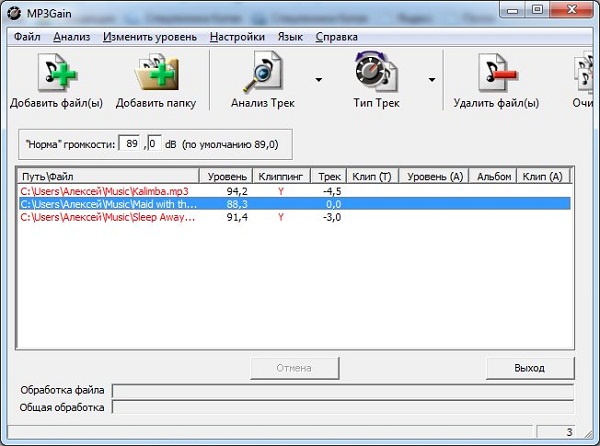
A program to control the volume of music files
- To increase the volume, you can change equalizer settings player, if provided. Everything is very simple here: all frequencies increase to maximum values, and then the settings you just create are saved.
If such tips, how to make the sound in the headphones louder, did not help to achieve the desired result, then rather everything should think about purchasing a new headset, since this one has already developed its potential. But first you can try to check the work and the volume of the headphones on the computer of another person.

/rating_off.png)











