Connect Xbox to TV
The game console Xbox 360 entered the market at the end of 2005, in a short time several times overtaking its competitors in the number of copies sold. Today, Microsoft has about 90 million gaming machines sold this model. With 5 USB ports, a large hard drive up to 500 GB and a special Internet service, the device could become one of the most successful game consoles in the world! Many owners of Microsoft consoles are interested in the question: how to connect the xbox 360 to the TV? Depending on what type of connection your device supports, there are several ways to connect:
- HDMI;
- HDAV (tulip);
- VGA HDAV;
- S-video.
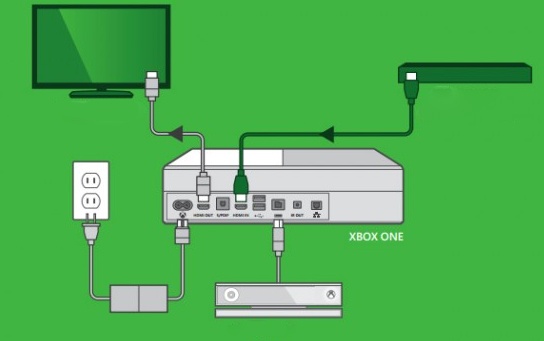
HDMI
Today, connect the console through HDMI cable will allow you to get the highest quality picture and audio signal. In order to connect to a broadcasting device using this data transfer format, you need to:
- make sure there are appropriate ports on both devices;
- connect devices using hdmi wires;
- turn on the console and TV.
If for some reason your TV didn't start broadcasting the image from the console, you need to go to its main menu and select the appropriate type of connection.
It should be borne in mind that not all models of xbox can be connected via this data transfer format. On older models there is no HDMI connector, and you have to synchronize them in another way.

HDAV cable (tulip)
Tulip plugs are probably familiar to many people since early childhood. The method is perfect for those who are deprived of HDMI connectors on both devices, but want to get a decent picture quality on their monitor or TV. Component cable connectors are still present on even the most advanced device models. The advantages of this method include:
- no need to purchase adapters;
- component wire included;
- Excellent signal quality - up to 1080p.
To find out how to connect your Xbox 360 to your TV using tulips, you need to figure out which wires you should connect and which ones you don’t.If you want to sync your gaming machine with TV in high definition It is necessary to connect all plugs to the appropriate connectors, except the yellow one. In the case when your monitor does not support a high quality format, make the connection only with white, red and yellow plugs.

VGA HDAV
How to connect Xbox 360 to your TV using VGA HDAV? To do this, you need, in fact, the VGA HDAV cable itself, which, as a rule, not included in starter kit. The obvious disadvantages of this method include:
- the need to purchase additional wires;
- no connector for vga connection.
After making a purchase, you must attach the appropriate VGA adapter to the TV connector. Then synchronize the audio data with the appropriate tulip plugs.
For all connections except HDMI, the xbox uses the standard quality settings. If you need to increase or decrease the quality of the resulting image, produce manual tuning.

S-video
In order to get information on how to connect your Xbox 360 to your old TV, you need to know about the connection type S-video.This interface is one of the first types of connecting external devices to the TV. Despite average image qualitySuch a data transfer format is an excellent option for owners of older TVs. Instructions on how to connect your xbox to an old TV using S-video are shown below.
- Connect the console's AV plugs to the TV's S-video connector.
- Connect the sound using the appropriate tulip plugs.

Xbox one
Xbox one is a new generation game console with enhanced image quality. In addition to the jacks for the transmission of audio and video material, the game console has connectors for the Internet and the Kinect device. She became a leader in her sales market due to a number of advantages that are also characteristic of her predecessor - 360 models:
- good discounts on company games;
- kinect device;
- compatibility with the previous version of the device;
- quiet operation
Separately worth mentioning Live service, through which you can download, view and play-online in new games of the company. Compatibility of already purchased games with a new version of the device will help you enjoy your favorite game with a new image and sound quality.
If you are interested in how to connect Xbox onethen the answer It was given in the previous sections of this article: actions are made similarly to 360 models. But in order to unlock all the capabilities of the console, you need to connect your Xbox one to a new model TV or monitor via HDMI. Most of the connection methods described in this article are suitable for other devices: laptops, music centers, subwoofers and others acoustic systems.

/rating_off.png)












