Tuning channels on TVs lg
According to the statements of statistics, a modern person spends in front of the TV screen up to 5 hours per day, and in order to provide the necessary comfort for watching programs, it is necessary to make all the settings correctly. We will look at how self-tuning of digital channels on LG TVs and satellite channels, providing high quality broadcast.
Digital channels
Today, in the operation of users are all kinds of TV models: with flat liquid crystal or plasma screensequipped with Smart TV - all support viewing digital channels. Television equipment specialists say that setting up digital or cable TV on all modern TVs, for example, Sony or Philips, differs in insignificant nuances.We will clearly see how to set up the latest LG digital TV channels.
- Select the language of the settings in the list - we set the default Russian.
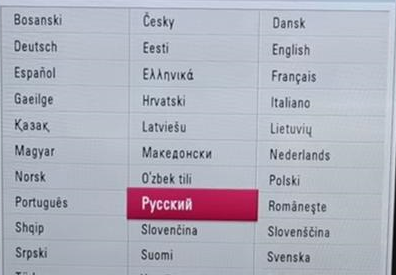
- Now we choose the country - Russia.
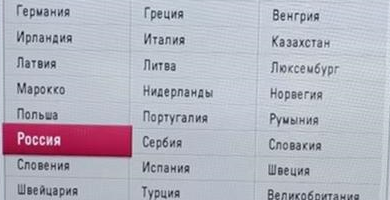
- Then you need to select the viewing mode - home, in the special window set On. on the power indicator.
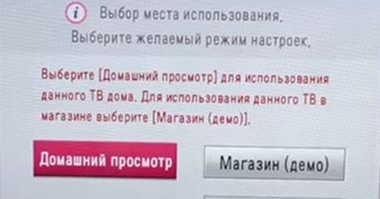
- Now you need to choose your time zone - this is very important for our TV brand LJ.
- Check the antenna connection and select "cable TV".
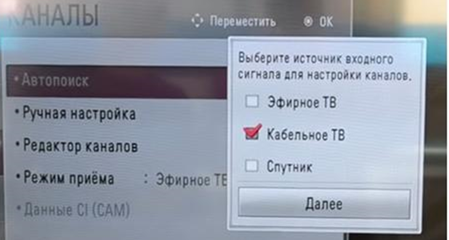
- Next, select "Network" -> write the initial frequency: 746000 kHz -> OK.
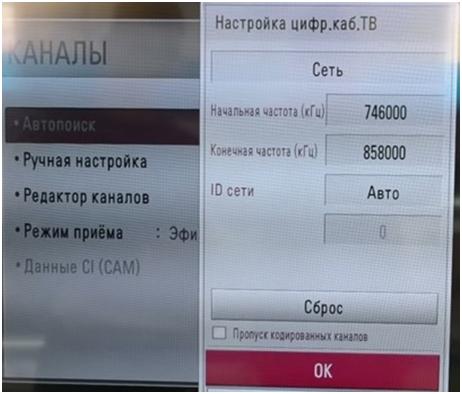
- Another window appears, tick only “digital television” and click “execute”.
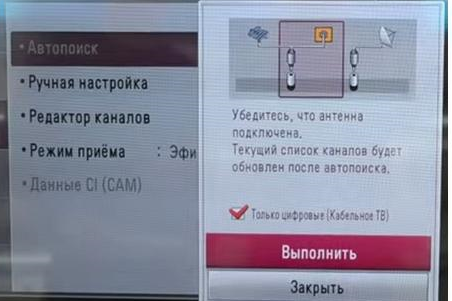
We follow the process of automatic search of all channels of digital television, their setup and installation. After setting up 100 channels, we turn off automatics, since duplicates will then go, and there will be enough tuned channels for fascinating viewing.
To sort the channels on the remote control there is a key "List", which means - a list of the registry.
As you have verified, setting up channels on a LG digital TV is fast; you only need to sort customized listand enjoy watching.

Setting up a Smart TV
When buying a new LG Smart TV home appliance, users can not only watch their favorite shows and movies, but also get constant access to the Internet. How to set up your own LG TV, if it supports the Smart function? Setting up the TV is done only after ensuring a stable connection to the worldwide network through wired connection or Wi-Fi router. By connecting the product to an electrical network and providing connection to the Internet, you can configure analog channels or digital TV.
Installation is as follows:
- enter the Lg TV receiver settings and select the “Network” item;
- choose a network connection and click on the "choice" screen;
- select the desired type in the list - wired or wireless network, press the refresh key;
- now the smart product sees an internet connection, click done;
- on a special portal we are registering: create a callsign, enter the password, then an email arrives - you need to open the specified link to confirm all actions;
- access is obtained, we go under your username and password to the Internet, go to the main thing - how to set up channels on an LG TV for reception;
- install application "SS IPTV».
After that, you can directly adjust the channels on your LG TV in the same way as previously discussed. Setting up Smart TV on Samsung TVs also has its own nuances. Now you know how to set up digital TV on various models.

Satellite tv
LG TV models can broadcast satellite channels - the image will be very high quality if the user correctly performs the necessary actions, according to the instruction manual. Tuning satellite channels is made after installing the antenna in the place prepared in advance it is a spacious loggia for luxury houses or a balcony in an ordinary apartment building. This choice is not accidental: the satellite television antenna must have constant free access for the necessary adjustment of its position. She can self-install, but after obligatory consultation with a specialist responsible for satellite TV from the nearest service center.
Important! In order to calmly watch channels from satellites in any region of Russia, the digital tuner must support the DVB-S2 standard.
Here is a sample guide on how to set up satellite TV on your own Lg.
- The antenna cable is inserted into the connector on the tuner, and the product is connected to the television receiver. On the remote, press the Settings key, get to the main menu -> the item “Channels” -> OK.
- A pop-up window opens -> program mode -> OK. In the list that opens, put a tick in front of the Satellite -> OK on the screen and the remote control.
- Enter the Satellite field -> select EUTELSAT 36 A / B 36.0 E -> OK.
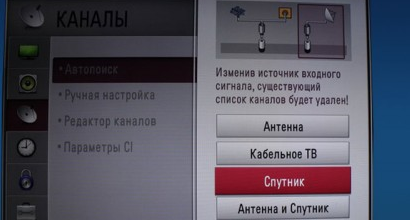
- Go back and enter the frequency for 2-band converters - 9750/10600, and for 1-band, respectively 10750.
- Turn on the power.
Can manually configured - we enter the section of digital (satellite) TV -> then “Transponder” -> add, enter the necessary parameters -> OK. Further, in the same way we set up all transponders. If, at the same time, the network of Russian operators was determined immediately, then we set autosearch. When setting up, it is necessary to specify which channels to receive - only digital or another local TV channels in order to watch regional programs.
Automatic installation lasts no more than 10 minutes, then the new list can be sorted by removing or saving the installed channel at your own discretion.

/rating_on.png)












