Connecting an external hard drive to the TV
Many modern TV models allow you to connect external portable storage devices, so users are increasingly the question of how to connect the hard drive to the TV. It would seem that it is quite simple to do this: connect the drive with information to the TV via a standard USB cable. But using this type of connection, the information available on the HDD is not always correctly reproduced on the TV screen. Consider alternative connection options.

Content
Advantages of connecting a hard disk to TV
Modern TV increasingly act as multimedia centers, which, as a rule, is associated with the storage of large amounts of information.It can be not only films and programs, but also games and other media content. If you do not use an external drive for your TV, then below are 3 reasons to buy it.
- No need to store a large number of boxes with DVDs. All digital information can be recorded and stored on an external drive. At any time, viewing it is available on the big screen TV.
- TV hard drive is an indispensable thing when recording video from live channels. Built-in TV memory is often not enough to save a large amount of information, and the size of a USB flash drive, which can also be connect to tvis not always enough. Modern HDDs have great capabilities relative to the size of available memory.
- In some cases, an external hard drive is the only way to view media content on a large screen. Not all devices have a suitable connector for an HDMI cable, and it is not always available, while the USB cable comes with a portable storage device of this type.
Whether any HDD can be connected to the TV
Today, there are two types of such drives.
- External. This is a standalone device that does not require additional power.he will receive energy in the process of working from TV. The kit already includes a USB cable, through which the disk is connected to the TV.

External hard drive
- Interior. This is an information storage device that is intended for use as part of system components or laptops. But SATA can connect to modern TV. To do this, the user will need to purchase adapter with USB adapter. In some cases, for models with a large amount of information (more than 2 TB) an additional power supply will be required. This may be a direct plug into a power outlet or an additional USB connector.

Internal hard drive
Instructions for connecting an external drive to the TV
On TV panels that have the ability to read information from external drives of this type, the manufacturer provides several USB slots. For example, on Smart TV LG at the corresponding connector has the inscription "HDD IN". An external hard disk is connected through it. After that, a menu appears on the screen with a choice of content type. In the absence of such a window, or when you want to open an already connected external hard drive, you can enter the device menu via the TV remote control.In the same way, synchronization occurs on TVs from other manufacturers Samsung, Sony, Philips, Sharp.
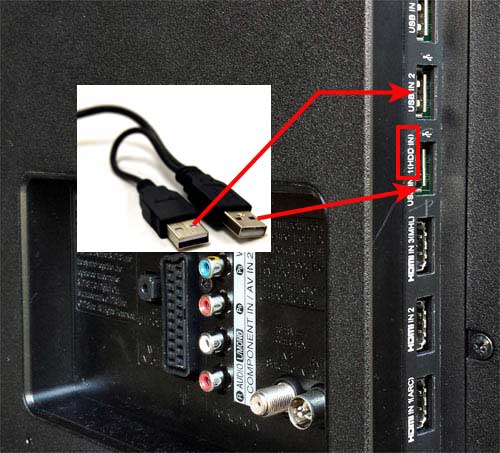
HDD IN Connector
In order for the portable storage device and the TV to work smoothly with large file sizes, they must support modern USB 3.0 technology. It provides to date the highest rates of speed and performance.
Instructions for connecting the hard drive to the TV
As mentioned earlier, an additional adapter is required to connect it. It includes adapterin which the SATA is inserted and connection cable. The cord on one side has a micro USB (connects to the adapter), on the other - two standard USB, black and red. The first acts as the main conductor, the second - for additional power.

Adapter STLab U-960 for connecting HDD / SSD SATA III
To synchronize with TV, the hard drive should be safely removed from the computer, inserted into the adapter and hooked to the TV as an external drive.. If the SATA size is large, it is better to connect it through both USB plugs. For example, on the side panel of a smart TV, Samsung has three USB connectors. Therefore, there will be no problems with connecting here.
What to do if the TV does not see an external HDD
Switching two devices is not always successful. In the case when the drive is hooked to the TV, but the synchronization window does not appear on the screen or when you try to open it, a message appears that there are no connected devices, such actions should be carried out.
- Use additional USB-plug (as a rule, it is red), if any. The device may not have enough power.
- Check the correct connection of the drive.
- Check the operation of the equipment. In this case, you can connect an external hard drive to your computer, and insert any other device with information contained in it (USB flash drive, smartphone, tablet) into the USB connector on the TV.
- Format HDD in systems Fat32 or NTFS (in this case, all information contained on it will be deleted).
No matter which device is connected to the TV, the external hard drive or internal one, the cable connection scheme, synchronization and opening are the same. Watch your favorite movies stored on the HDD, it will be more pleasant with good sound. To implement this nuance, you can connect to the TV various Acustic systems. So it is possible choose a soundbar, to plughome theater or even simple columns from music center. It all depends on your budget and how much sound you need.

/rating_off.png)












