Connecting a VCR to a TV
Despite the fact that such household appliances as a VCR, has already become almost a rarity, there are a number of users who continue to use it. In most cases, this is associated with important events recorded on such media, or with favorite old movies, which watch refreshing memories of significant events. To play a recording, it is important to know how to connect the VCR to the TV correctly.

Content
Existing connection options
Installation of equipment without any problems is carried out using the instructions that are attached to each type of device. When it comes to connecting equipment of different generations to one system, many questions can arise. A prime example is the playback of a recording from a VCR. A variety of plugs and connectors dictates different ways to connect all the elements.In view of this, we can distinguish a number of ways to connect equipment, namely:
- by coaxial cable;
- connection with RCA cord;
- using Scart cable.
Coaxial
The algorithm for connecting devices in each method consists of sequential actions. Mindfulness plays an important role. Incorrect connection of even one plug will not allow starting the system. To connect the first way, using a coaxial cable, you must:
- connect the cable to the output of the RF / COAX Out VCR and the RF / COAX / ANT In TV;
- turn on the radio, set the number of any channel of the TV through which the recording will play.

RCA
Connecting a VCR in the second way, through RCA cable to the TV must be carried out when unplugged equipment. Precaution is necessary for safety reasons, so as not to damage the contacts of the device. So, connect the video with the screen as follows.
- Take the cable with the yellow plug, connect the output of the Video out recorder to the connector of the TV Video1 or Video IN. For convenience and the ability to quickly understand the scheme, manufacturers make connector shell color identical to the required plug, but it is better to be guided by the inscriptions near the nest, as sometimes there are inconsistencies.
- Similarly, white and red plugs are connected to the output of the Audio выход VCR and also the Video1 / Audio IN connector on TV.
- Connect the radio to the power supply, then turn on the equipment using the “Start” / “Start” button.
- Set the desired mode of operation on the TV. This can be Input 1 or Video1.
- If actions are performed correctly, you can start playing the recording.

Scart
Higher image quality can be achieved by connecting a VCR through Scart cable. If the connector Scart on the video recorder is not provided, you can use SCART RCA. In this case, the cable connects the SCART output of the TV to the VCR's RCA connector. When transmitting a signal only through S-Video, cable Scart—S—Video—RCAwhich has 2 plugs of "tulip".
The output Vidic RF / ANT IN is designed to connect the antenna, which allows you to broadcast your favorite movies, TV shows.
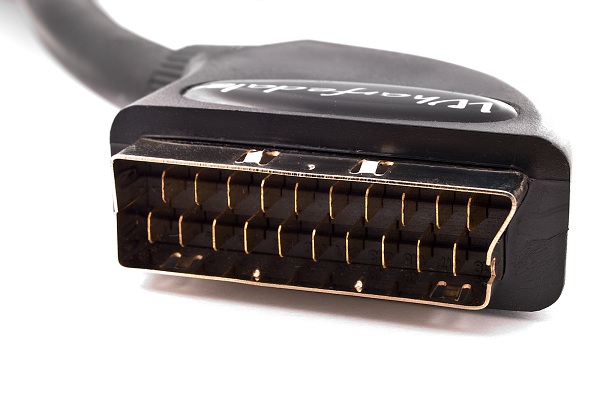
Connecting VCR in the presence of cable television.
Many people are confused about how to connect a VCR to a TV,if cable tv is broadcast. To connect a stereo recorder if available set-top boxes, the algorithm is the same as when connecting via RCA cable, but first you need to connect to the equipment for the implementation of cable television. To do this, perform the following series of actions.
- First of all, it is necessary to perform actions on connecting a coaxial-type cable to the receiver's output for cable TV Cable out and the RF IN connector. It should be noted that this connection excludes the possibility of broadcasting channels with HD signal.
- Next you need to work with an RCA type cable. To do this, you need to connect the yellow plug to the Video out connector of the receiver, on the VCR this will be the Video IN jack.
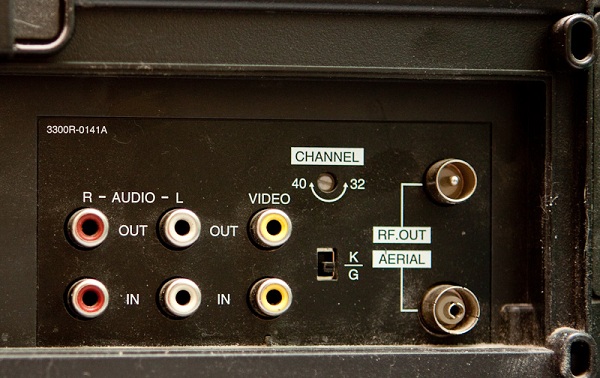
VCR Connectors
- The other two cables with red and white plugs to the Audio Out and Audio In outputs respectively.
- The next step is to connect the AV cable. First, the yellow plug to the output of the VCR Video out, and the TV Video1 / Video IN, then the cords with red and white tip - to the Audio out and Video1 / Audio IN sockets.
- At the completion of manipulations with cords, all devices should be included in the grid. Each of them is run separately.
- On the TV set the mode Input 1 or Video1, and on the tape recorder - Cable.
- Channel switching is performed by remote control console for cable tv either using universal remote.
Before connecting the equipment, it is necessary to analyze all types of connectors on the equipment to determine the most optimal connection option. If there are several ways, you can take as a basis the one that will transmit the highest quality video signal. In addition to the VCR, you can connect other devices to the TV, for example, modern dvd player. In addition, you can watch videos on the big screen right from your laptop, you just need to know how to connect it to a tv. It happens that for some reason TV does not see laptop connected via HDMI. In this case, a thorough check of all components is necessary.

/rating_on.png)
/rating_off.png)












