Why in Tricolor TV error 4 occurs
The fact that in Tricolor TV errors occur (for example, 4, 5, 7) is perfectly normal. Like any other operator, this system may have a problem that is not difficult to fix on its own. The main thing is to understand the language in which the program communicates.
Tricolor TV error codes say the following:
- From 0 to 4 and from 9 to 12 - that you do not have access to view.
- error 5 and 7 means that the receiver cannot determine smart card.
Most often, the malfunction is easy to eliminate, the main thing is to correctly determine the cause of its occurrence.
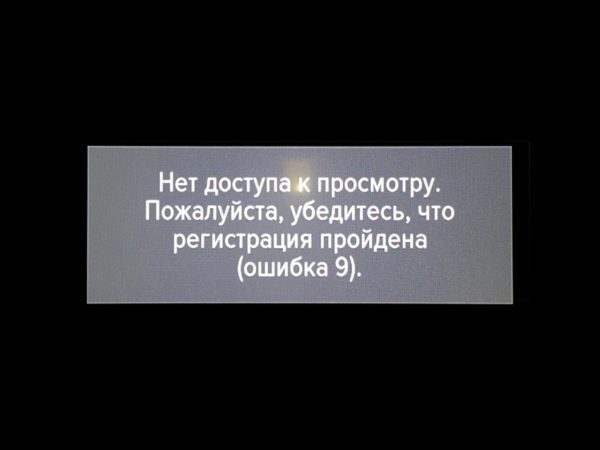
Causes of problems
It is unpleasant if you watch your favorite TV channel, and an error code pops up on the screen instead of a movie or news. Do not panic, most likely, it is very easy to fix.
Tricolor errors can occur for the following reasons:
- There was a software failure.
- The receiver may not see or read the smart card.In this case, error 7 occurs.
- Lost keys for decoding.
- The channel does not show in Tricolor TV.
- You are not registred.
- Television is not paid.
- You have incorrectly set the region.

Outdated software is a common cause of breakage.
Remedies
Most of these problems can be fixed quickly and independently, without invoking the wizard. To do this, you must perform the following actions, depending on the Tricolor errors:
- Turn off and turn on the device.
- Insert smart card correctly.
- Repeat activation.
- Go to the channel owned by tricolor tv.
- Register.
- Remit payment.
- Change region.
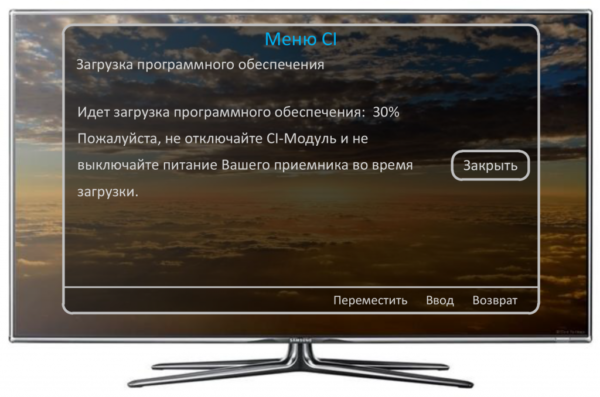
If your screen appears Error 4, then this means that the TV channel is not available for viewing in Tricolor TV, and to understand how to fix it is very simple. It is enough to switch the channel.
But there are situations when you can not do without resorting to specialists. The most insidious mistake in Tricolor TV is 7.
If your TV gives the code number 7, then it is best to contact technical support. Most often this is not a system error. The reasons for its occurrence may be several:
- Bad weather. In this case, you just have to wait, because it is impossible to fix this problem.
- Cable damage. It's easy enough to notice. You should not try to repair the gap by yourself. Contact the service center.
- Antenna problems. Independently redirecting the antenna is possible only if you have the necessary knowledge. Otherwise, wait for the help of the master.
- Lost the settings. Customize and streamline channels yourself is very simple. It is enough to follow the instructions that came with the kit or call the hotline and follow the instructions of the operator.
Conclusion
If you do not know how to fix the errors 1, 2, 3 or 4 which are issued by Tricolor TV, then contact the service center. Most of them are easily eliminated without going to the house of the master. You only need to carefully follow the instructions or the instructions of a customer service specialist. The same rule also works when it occurs. errors 10 or errors 0.

/rating_on.png)












