Connecting the microphone to the TV for karaoke
Karaoke is quite popular entertainment for many users, despite the fact that it appeared quite a long time ago. Today there are a huge number of systems that support this feature. It can be both a DVD player and a new modern TV with Smart TV function. Naturally, you can configure this feature on your computer by installing the appropriate software.
Having bought a new device with the Smart TV function, a huge number of users are wondering how to connect a microphone to the TV.

The possibilities of modern TV
Previously, karaoke was implemented using DVD players. But today, modern technology provides smart TV, which providesinternet connection directly. Fans of music and songs have long appreciated the model with the function of karaoke - such devices can replace entire speakers. How is it implemented? If the device is positioned as Smart TV, then by downloading a special application for it, you can enjoy the performance of your favorite songs without acquiring additional consoles and CDs.
As a rule, these applications are paid, but they open access to an extensive catalog of compositions.
So, to become the owner of home karaoke you need:
- Install a karaoke app for your TV.
- turn on the microphone.
- enjoy the sound and sing your favorite songs.
Problems with installing the application on Smart TV are unlikely to arise, but with the inclusion of a microphone, difficulties may arise.

Connection Features
As a rule, microphones are equipped with a Mini Jack 3.5 mm jack. Most televisions also have a corresponding input: it is usually pink and is called Audio IN. However, most users point out problems with this connection:
- the TV does not see the microphone;
- TV recognizes the device, but the sound from it does not go.
There are several ways to solve this problem.
- Can connect microphone in existing dvd-player, and already dvd connect to tv. Of course, this is not the best option, because Smart TV was just designed to get rid of the need to attach various auxiliary devices to the TV.Strangely enough, despite the many functions of “smart” technology, an active microphone jack is not provided for some reason (in particular, this applies to Samsung TV).

- You can try to make microphone gain. This option is suitable for those who are familiar with electrical circuits and a soldering iron, and all the necessary information about how to assemble this part can be found in the vast network.
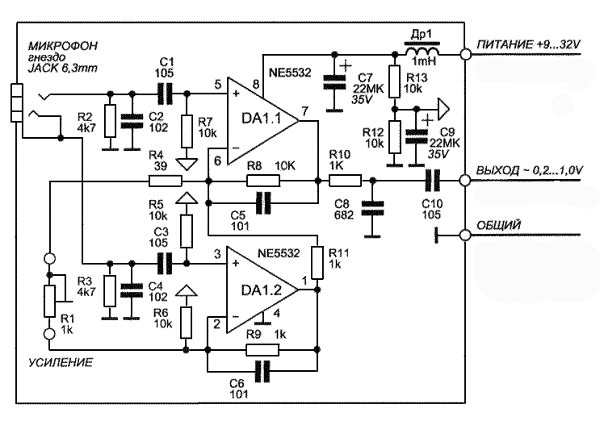
The electronic circuit of the microphone amplifier
- The easiest and most affordable option - buy a microphone with USB-plug. Most modern TV sets have this connector. Users note that the microphone connected in this way fully performs its functions. After these simple manipulations, you can enjoy the voice capabilities of Smart TV.

The microphone not only allows you to sing your favorite songs - using it, you can easily perform voice control device. Modern devices with built-in smart TV give plenty of room to realize their capabilities. Learn more about the nuances Smart TV selection - This will facilitate your subsequent use of the device. The most popular smart TVs are Samsung, and smart interface setup in them, and in general, TV setting different intuitive simplicity.

/rating_on.png)
/rating_off.png)












