What does the error 10 in the system Tricolor TV
Most often bundled Tricolor error 10 occurs due to lack of funds to pay for services. But this is not the only reason that prevents you from watching your favorite TV channel.
Causes of code
In Tricolor TV, an error ten may occur for the following reasons:
- Payment for services has not been made.
- Receipt of funds occurred in the general account.
- The keys were not activated in the personal account.
- Software issues (possibly his need to update).
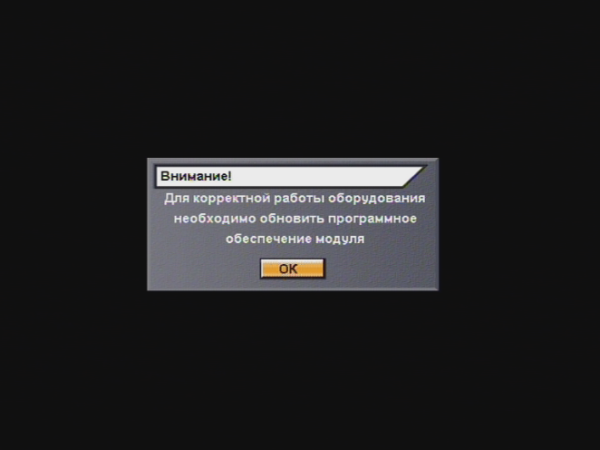
If none of the above reasons helps to eliminate error 10, then you need to contact the experts who will help to deal with the problem.
In order to contact the Tricolor service center, you can use the following methods:
- If you do not have access to view, You can contact the experts with skype.
- Call support and ask the experts what to do.
- Ask your question in the virtual assistant, which means error 10 on TV tricolor.
- Write in the chat, where the consultant will tell you why not showing the TV.
Client department staff say that the fastest way to contact them is online chat.
First use and payment Tricolor
If a installation of equipment specialists produce, they are obliged to tell the client how to register in the personal account of the provider and pay for services through it. But it so happens that you did not understand the explanations of the master or connected the package yourself. In this case, your TV may produce errors.
You can get information about the status of your account by entering the ID number of your device on the company's website. This is the first thing to check if the system gives error 10.

ID number of the device on the Tricolor smart card
To avoid the appearance of many mistakes and simply simplify your life will help personal account registration. When you go through the registration procedure on the official website, it becomes necessary to confirm personal data.It is due to the fact that the provider has the right to disconnect the subscriber with unconfirmed data from paid channels, because of which the TV channel begins to produce errors.
To confirm your own data on Tricolor TV, it is recommended to use the following options:
- Make a call to the hotline 7 800 500 01 23.
- Register your personal account on the company's website.
- Fill out a special application.
How to get a personal account
Eliminate the error or just pay for the use of services is most convenient through a personal account.
If you are a registered user, then you will need to enter the device ID or your contract number and the received password to log in.
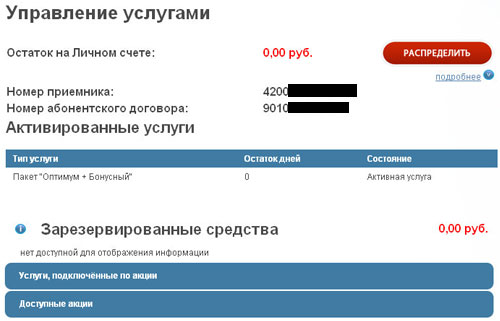
Sections of the personal account on the website Tricolor
Users who have not been registered, you must perform several actions:
- Dial the user contract number or device ID number.
- Select the option "get a password."
- After that, select the method of obtaining a password.
- After the password is entered, the agreement will appear. After reading it, you must click on the "familiar" button.
- In the window that appears, click the button "confirm data".
This procedure does not take much time and does not cause difficulties, but it helps to avoid many problems in the future. For example, check the paid package, find out the available list of channels, contact technical support. This is not only a simple and convenient, but also a quick way to get the necessary information.
Conclusion
If error 10 appears on the Tricolor TV screen, you must check your balance. By the way, for the same reason error 4and error 9. In order to avoid such incidents, it is recommended to pay for services in a timely manner. The most convenient way is to use a personal account. If you need to contact technical support, it is best to do it online.

/rating_off.png)












