Why the phone does not recognize the headphones
The reasons why the phone does not see the headphones, quite a lot. The problem may lie in the incorrectly chosen Bluetooth protocol (Bluetooth), a technically faulty connector, a malfunction of the phone’s firmware, or even a different design. Problems with synchronization can sometimes be resolved on your own, but first you need to carry out a simple diagnosis and determine what the failure is about.

Content
Device Diagnostics
Initially, the user wants to understand what to do next, if the phone does not see the headset or headphones. It is necessary to figure out which device to look for the problem: in the headphones or the phone. This must be done, even if later you plan to see a specialist.
Diagnostics at the initial stage can be elementary.
- Connect potentially faulty headphones to any other device: player, computer, TV. If they are functioning, then the problem is in the phone.
- Install other headphones in the mobile phone, check. If the accessory is working in normal mode, therefore, the socket and the connector pins of the phone are in good condition.
- If you have bluetooth headphones, try connecting them to another bluetooth device, check if pairing or detection occurs.

Connect headphones to the player
Device compatibility
Among other non-software reasons, the incompatibility of the accessory with gadgets can be highlighted. Technically headphone jack happens different:
- mono-plug with two pins;
- three-pin stereo jack;
- stereo headset jack with four pins.
An incorrectly selected accessory cannot be seen by the phone, but such situations are rare. As a rule, modern technology has the maximum potential, that is, it has 4 contacts with the ability to connect a headset.
There are constructions where the contacts are “rearranged”, which also leads to the fact that the phone does not see the headphones. It's simple: many companies are developing things like headphones, microphones or headsets exclusively for their products. It is economically advantageous, because the user will buy more products of the same brand, although forced.

iPhone 7 and Lightning headphones
The average companies, in view of the competition, do not take such measures, it is rather a privilege of the leading manufacturers in their industry.
Second moment - products low / unstable qualityAs a rule, these are cheap headphones of Chinese (sometimes Taiwanese) production without a specific brand. If the company does not follow the production, uses other people's technologies, as a result, the user receives products with unpredictable technical characteristics. And in this, and in the previous case, the accessory will be serviceable.
Technical issues with headphones
One of the most common problems is wire break to one of the headphones. It can be said that the protective function is triggered here, and the phone stops seeing headphones or playing sound. You can fix the problem after a visual inspection, but a hidden fracture can only be determined using instruments that work on the principle of a multimeter.

Headphone Damaged Wire
Before breakdowns of this kind, incorrect operation of one of the headphones may be observed:
- noises, wheeze;
- periodic loss of sound.
If you move the wires along the entire length, it is possible that a sound will appear that indicates the place of the fracture. Repair in this case will be simple: open the insulation, restore the wiring, fix it with electrical tape or heat shrink.
The second most popular problem is plug pollution. It must be inspected and cleaned, then reconnect the headphones to the phone.

A headset or headphones, like any small technique, can fail. At the same time, the accessory will not function in any other devices. Naturally, it is pointless to connect them to the phone several times; it will not recognize them.
Technical problems with the phone
If the diagnostics found that the headphones are in good condition, but they can not connect to the gadget, we are looking for a malfunction in the phone. Here is the weakest point - jack jack jack. Over time, it can become dirty, a broken wire becomes more difficult. If excess debris and dust is easy to remove, then you need to open the phone to restore the contact.
It is important to know! Warranty service is void if the device was opened unauthorizedly or in an outside workshop. The best option is to hand over the phone to an authorized service.
In order to check the wires, you need to turn off the phone, remove the SIM card, battery and all memory cards. Next, unscrew all the screws, a plastic screwdriver is prying up with a flat screwdriver. If the socket is broken, it must be replaced. It is worth noting that an inexperienced master can easily damage other components of fragile electronics, as a result, the repair will rise in price several times. It is not recommended to resort to self-repair, if there is an opportunity to contact a specialist who will take responsibility for themselves.
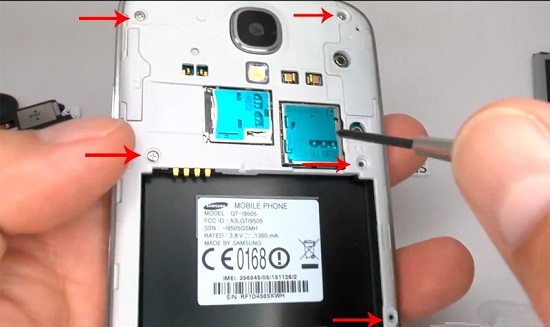
Other problems include the oxidation of connector wires or shorts. In the most difficult situations, the reason is the failure of the phone board.
Wireless Headset Problems
Modern and popular wireless accessories are convenient, but it is with them that many users find it the most difficult. They are connected via built-in Bluetooth-modules.
First of all, you need to check again whether the module is activated, as well as the time of its activity. Some wireless headphones or headsets may not connect to another after pairing with one device. You can start the operation mode by holding the power button for 5 - 10 seconds, after which the device will give a light signal. Next, synchronization should occur in automatic mode, but it may need to be done manually. Sometimes, after holding the power button, Bluetooth headphones may request sync codeThe factory default password is 0000.
It is important to know! Be sure to check the battery level. When discharged, the headset will not turn on, therefore, the phone will not be able to recognize them.
The second “software” problem, why the phone does not see the headphones, is outdated firmware version. This can happen regardless of OSes, be it Android or iOS. You can update it in the workshop or independently. If you do not have experience, it is better to trust a specialist.

/rating_on.png)











