Connecting to a TV and setting up Apple TV
Questions about how to properly connect Apple TV to the TV and set up the console interest more and more users. Although in fact it is not so difficult to synchronize these two devices. Products of the American company Apple are distinguished by convenient and intuitive user interfaces that allow you to quickly connect and configure equipment. These characteristics apply to Apple TV.

Content
What it is and what opportunities it provides
This is a universal gadget from the "apple" corporation, which expands the capabilities of the TV. With it you can:
- create home multimedia centerby connecting all available gadgets of this company to one network;
- enjoy all the features of the iTunes media player developed by Apple;
- access high-quality video content from your TV screen,which is located on special resources;
- get access to music tracks, trailers, video games, podcasts;
- watch sports online broadcasts;
- display information from their gadgets and devices running on Mac OS and Windows operating systems on the TV screen.
To date, four generations of multimedia player are available to users. Apple Tv. In the first generation, the device was manufactured with Mac OS X Tige, an operating system adapted for it. Starting from the second version, the device works on the basis of iOS OS.

Holders of consoles of the second and third generation can play content only in streaming mode. The fact is that these devices are not endowed with a capacious drive. The Apple A5 processor and 8 GB of flash memory can only be used as intermediate storage of streaming data. But, thanks to this, Apple TV’s capabilities are quite good - the player allows you to play videos from the iTunes multimedia collection with HD and Full HD resolution and multi-channel sound without delay. The latest version of the device has already 32 and 64 GB of internal memory, depending on the model. In addition, the fourth generation Apple TV has access to applications from App Store and support for an interactive voice control system (Siri).
Apple TV connected to a TV with integrated Wi-Fi adapter makes it possible to expand the Smart-functionality.
To access the multimedia library of an iPhone, tablet or PC through a TV screen, it is enough to install software on them and synchronize with TV. Controls can be made via the remote control that comes with Apple TV or via gadgets that work on iOS 7.

How to connect the console to the TV
To plug Apple Tv can only be to a TV that has a connector for HDMI-cable or Wi—Fi. In the absence of such opportunities, connect the set-top box to the TV does not work. To have access to all the features of the gadget, it is best to use a wired connection. In the case of a Wi-Fi connection, the user will not have the iTunes feature.
To connect you will need:
- set with an Apple TV device;
- TV with HDMI connector;
- HDMI cable (sold separately);
- personal internet connection (router).
With the help of HDMI-cable Apple TV set-top box connects to the TV. If the connection to the router will be made through Ethernet-cablethen it is also inserted into the device.At this stage the connection is over. Now it remains to configure the equipment.

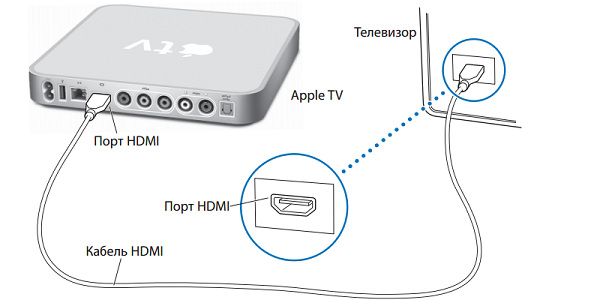
Instructions for setting up Apple TV
- The console and TV are powered on. If the wired connection was made correctly, appear on the TV screen. setup window new equipment.
- Connects to the Apple TV remote. To do this, simply click on touch pad (imitating a mouse click).
- Through the connected control panel, the primary setting is made: the language is set, the region is activated, if necessary, the Siri function (in the fourth generation set-top box), the password for Wi-Fi is entered.
- After connecting to the Internet, you can activate your Accounts on services like iTunes.
This completes the connection of the Apple TV device to the TV and the hardware setup is complete. Now the user can download and view multimedia content from their devices and through the available services directly on the TV screen. Fans of apple products may also need information how to connect iphone to tv or Ipad - all gadgets are quite easily synchronized with TV. It is also easy to watch videos from the phone on the big screen, you just need to know how to display video from iphone to tv.

/rating_off.png)












